Find work faster with global search
May 15th, 2025
You can now search all your backlog items from anywhere in Atono. Just start typing in the new search bar in the header—results update in real time and include stories and bugs from team backlogs, bug triage, and story refinement.
Search looks across titles, IDs, descriptions, user stories, acceptance criteria, and comments (excluding resolved or rejected ones). Results are ranked by relevance, with exact ID matches always at the top.
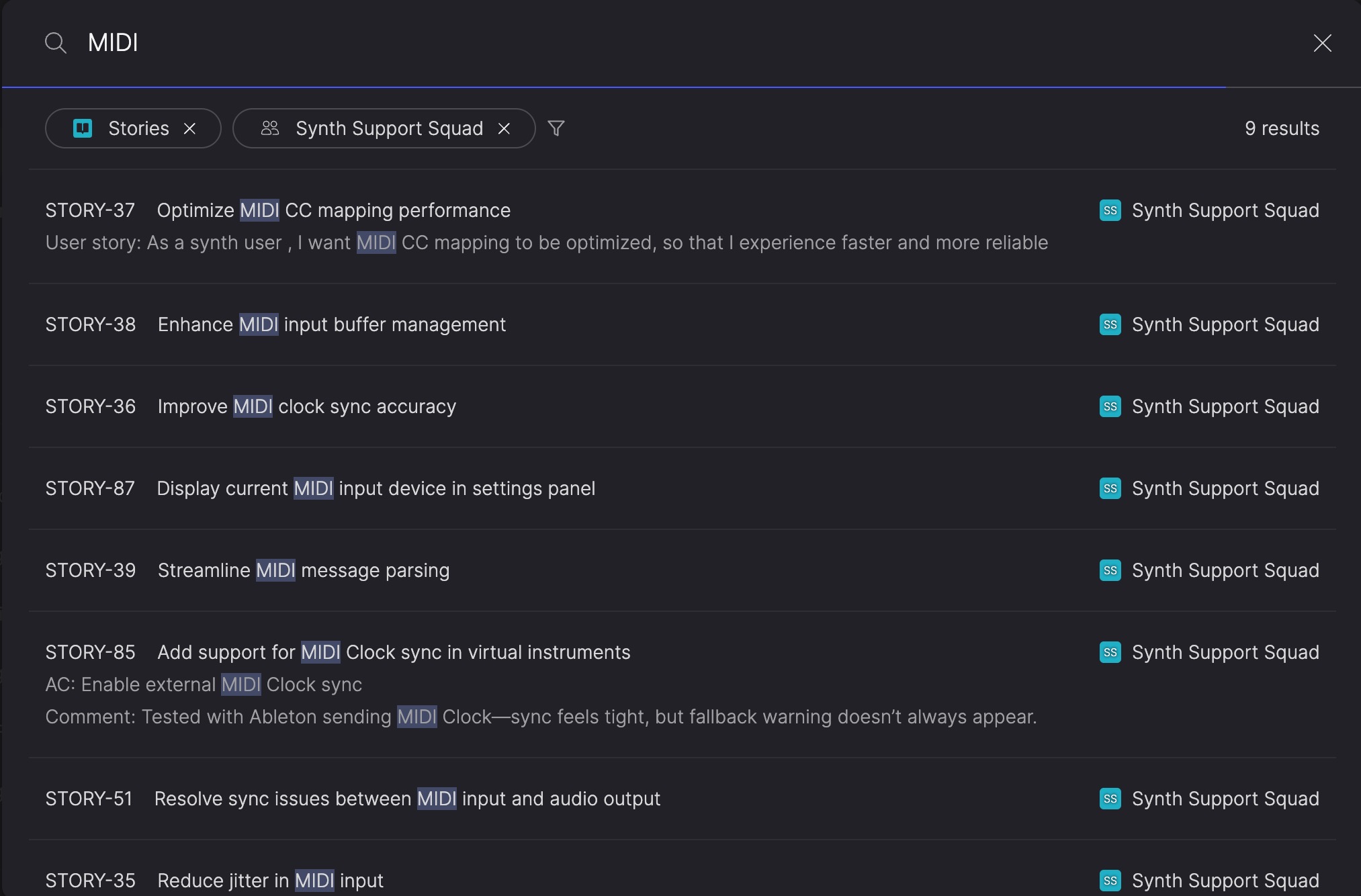
Highlights:
- Smart keyword matching: Supports fuzzy matching—so even if you make a typo or aren’t sure of the exact phrasing, relevant items will still show up.
- Recent searches: Revisit your last 10 searches, with filters automatically reapplied.
- Filters: Narrow results by team, workflow step, risk, environment, and more.
- Typeahead suggestions: Predictive text helps you find what you need faster.
- Keyboard shortcut: Use
Cmd/Ctrl+Kto jump to search without touching your mouse.
