Import issues from Linear
July 2nd, 2025
Thinking about trying out Atono? You can now import your Linear issues to see how your team’s actual data fits our way of working.
Upload a Linear CSV export and Atono will guide you through the process—mapping teams, users, issues, and product themes automatically. You’ll get validation upfront, options for handling ambiguous or duplicate items, and a preview before finalizing the import.
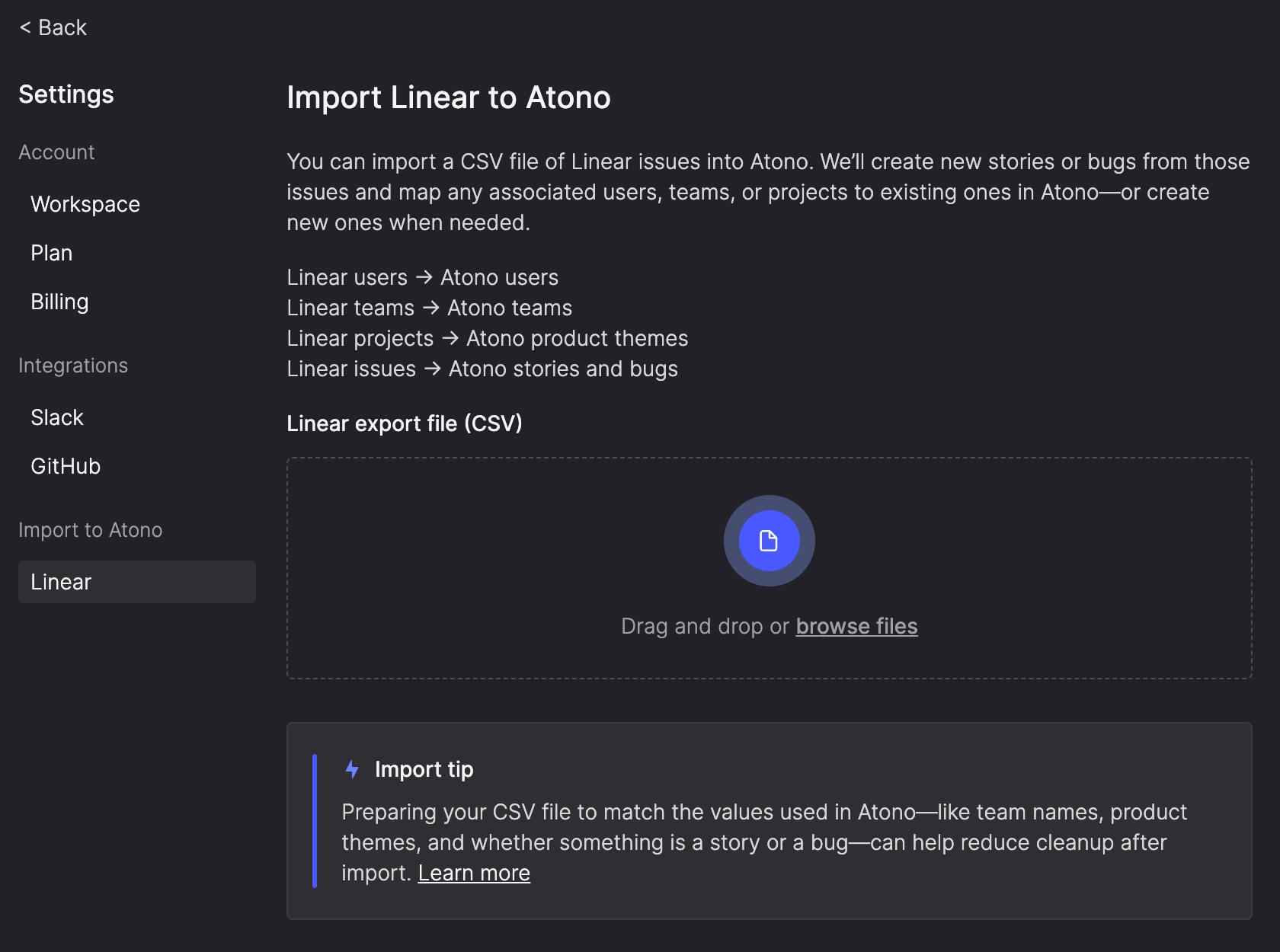
Highlights:
- Mapped, not messy data: Teams, users, and product themes are automatically matched or created—avoiding duplicates and keeping your setup clean.
- Smart item type detection: Atono uses your labels to classify items as stories or bugs, with the option to skip or reclassify anything unclear—so nothing ends up in the wrong place.
- Structure preserved: Original statuses, timestamps, and assignees are respected. Workflow steps are inferred from your data and adjusted to fit Atono’s model.
- Support for seat limits: If you don’t have enough seats, assigned users are imported as inactive—so you preserve assignments and can invite teammates later when there’s space.
You’ll also find helpful tips for preparing your data beforehand—so things land where they should, with less cleanup afterward.
