Planning refinements
We’ve refined key parts of planning to make it easier to understand scope, spot stalled work, stay focused on what’s current, and keep your workspace responsive as it grows.
Assigned to me staleness indicators
Items assigned to you that have gone stale now show a clear indicator in the Assigned to me widget on the Home page. It’s an at-a-glance reminder to follow up on work that hasn’t moved recently, helping you stay on top of what needs attention.
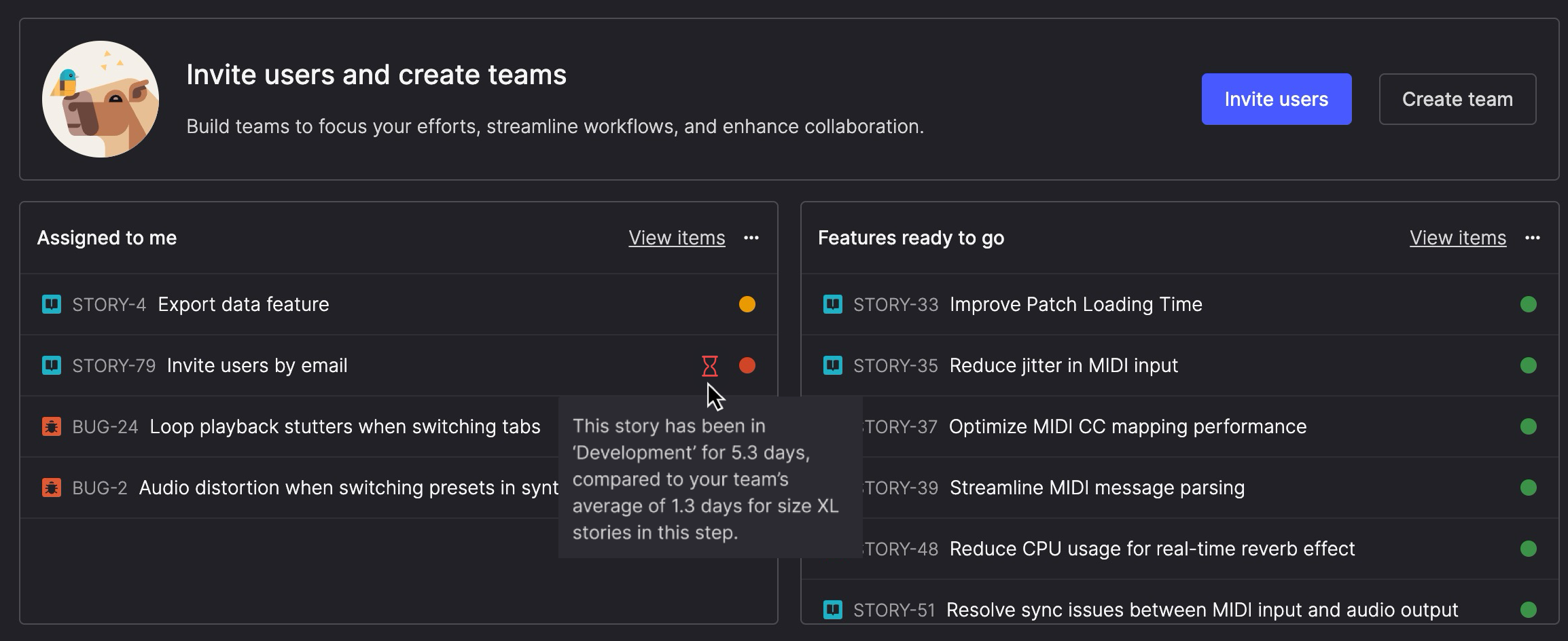
A staleness indicator appears on items that have been in a workflow step longer than your team’s average.
Story point totals in timelines
Story point totals now appear directly in timelines and timeboxes, giving you visibility into total scope alongside your release plans. This makes it easier to gauge workload, compare it against past velocity, and project how much your team can deliver in upcoming releases.
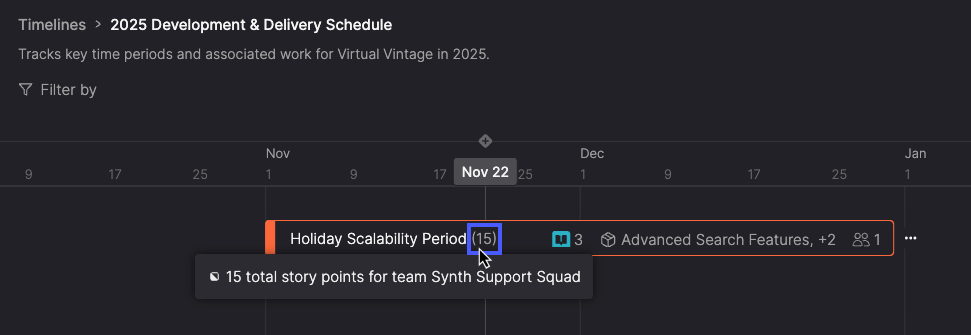
Story point totals shown directly on a timebox in the timeline.
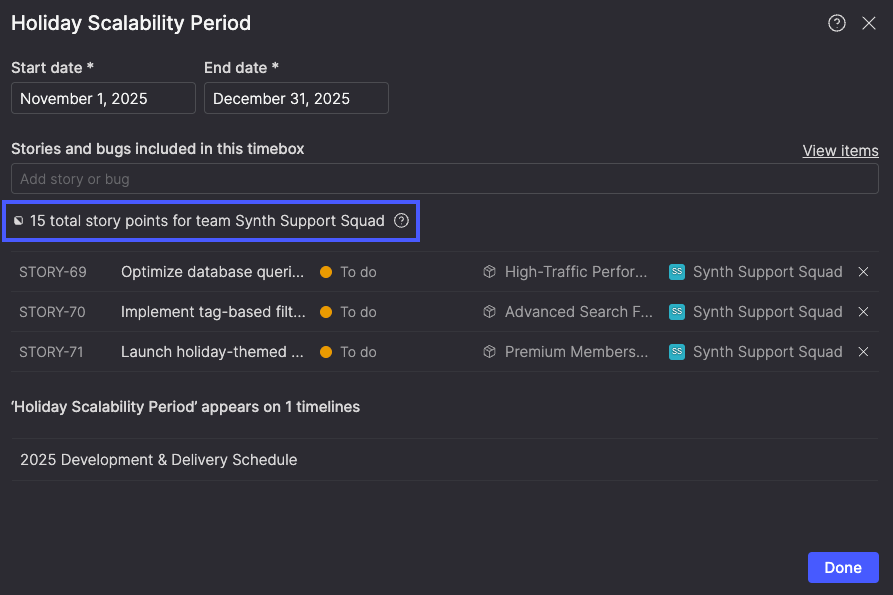
Story point totals visible in the timebox details view.
Faster board and list views
Board and list views now load faster, keeping planning and refinement quick and responsive—even as your workspace grows. It’s part of our ongoing focus on speed, so larger backlogs don’t slow your team down.
Timeline auto-scroll
Timelines now open with today’s work or the nearest timebox already in view, giving you instant context and keeping the focus on what matters most.
