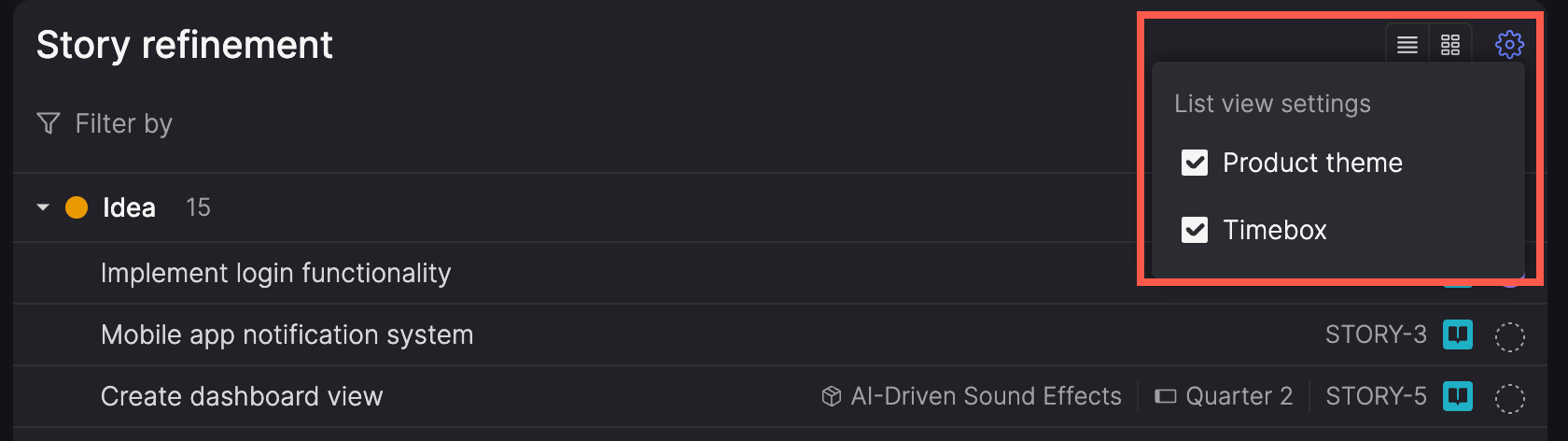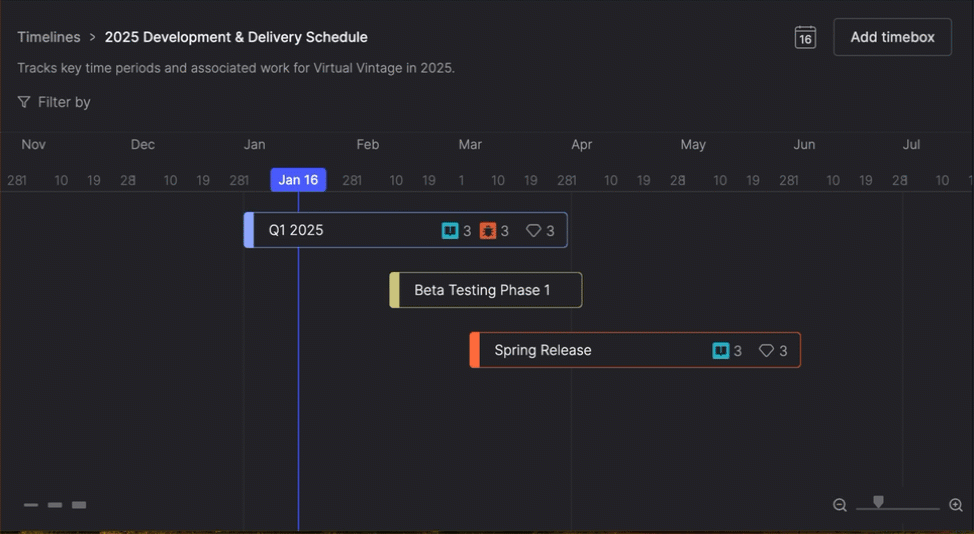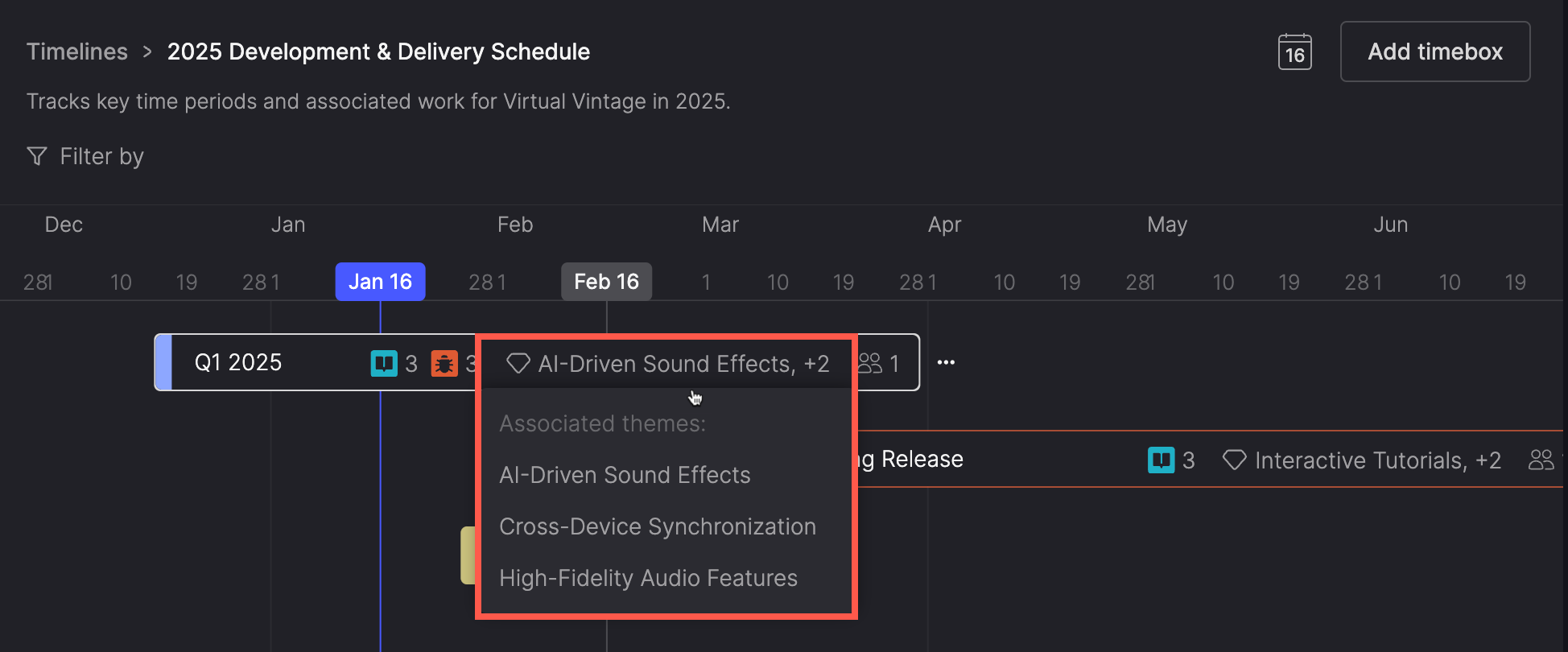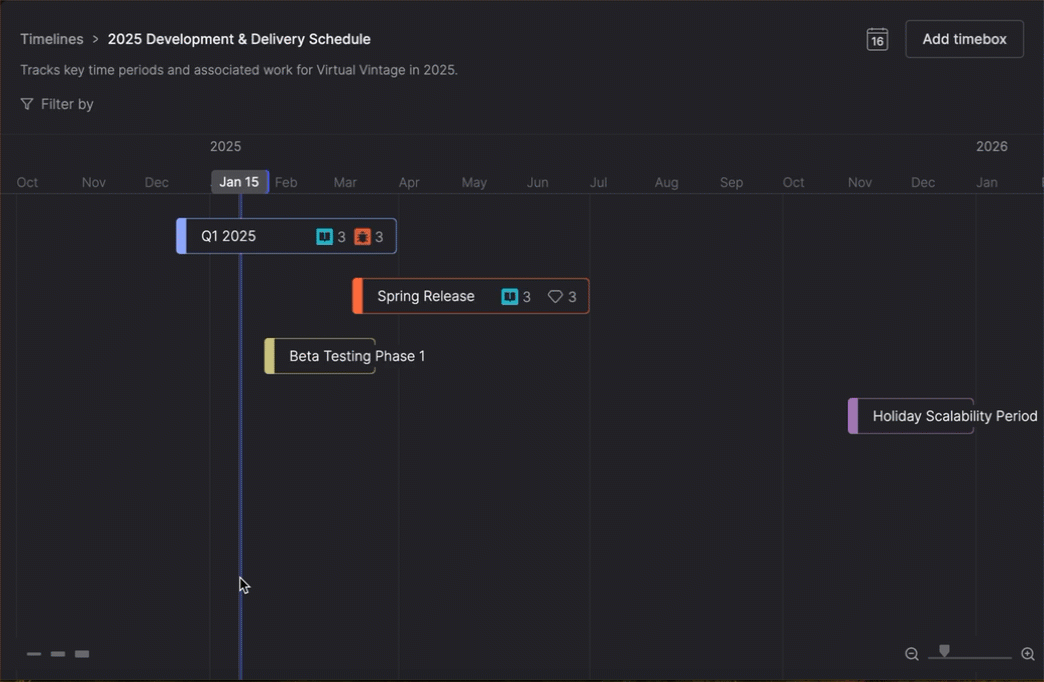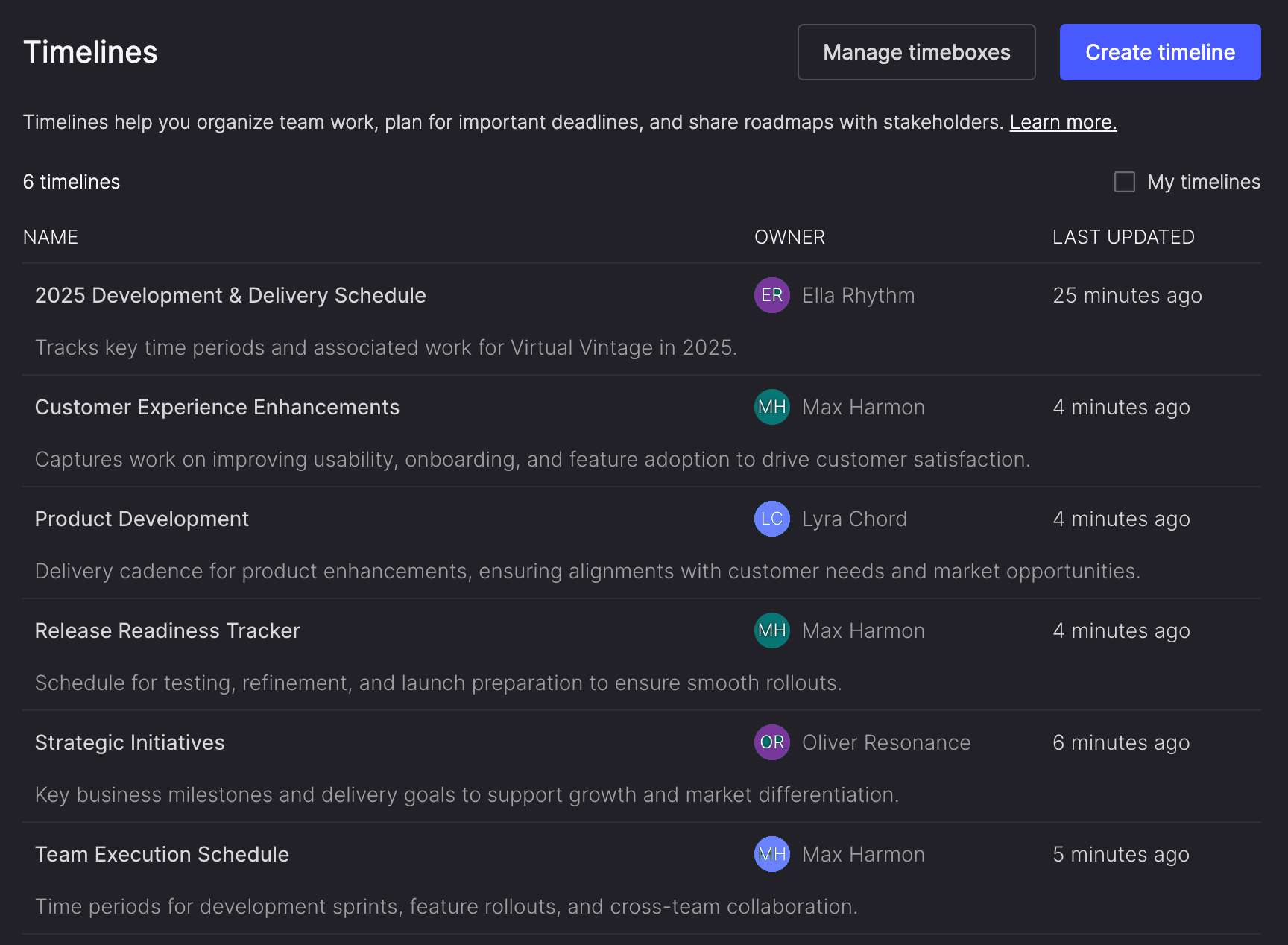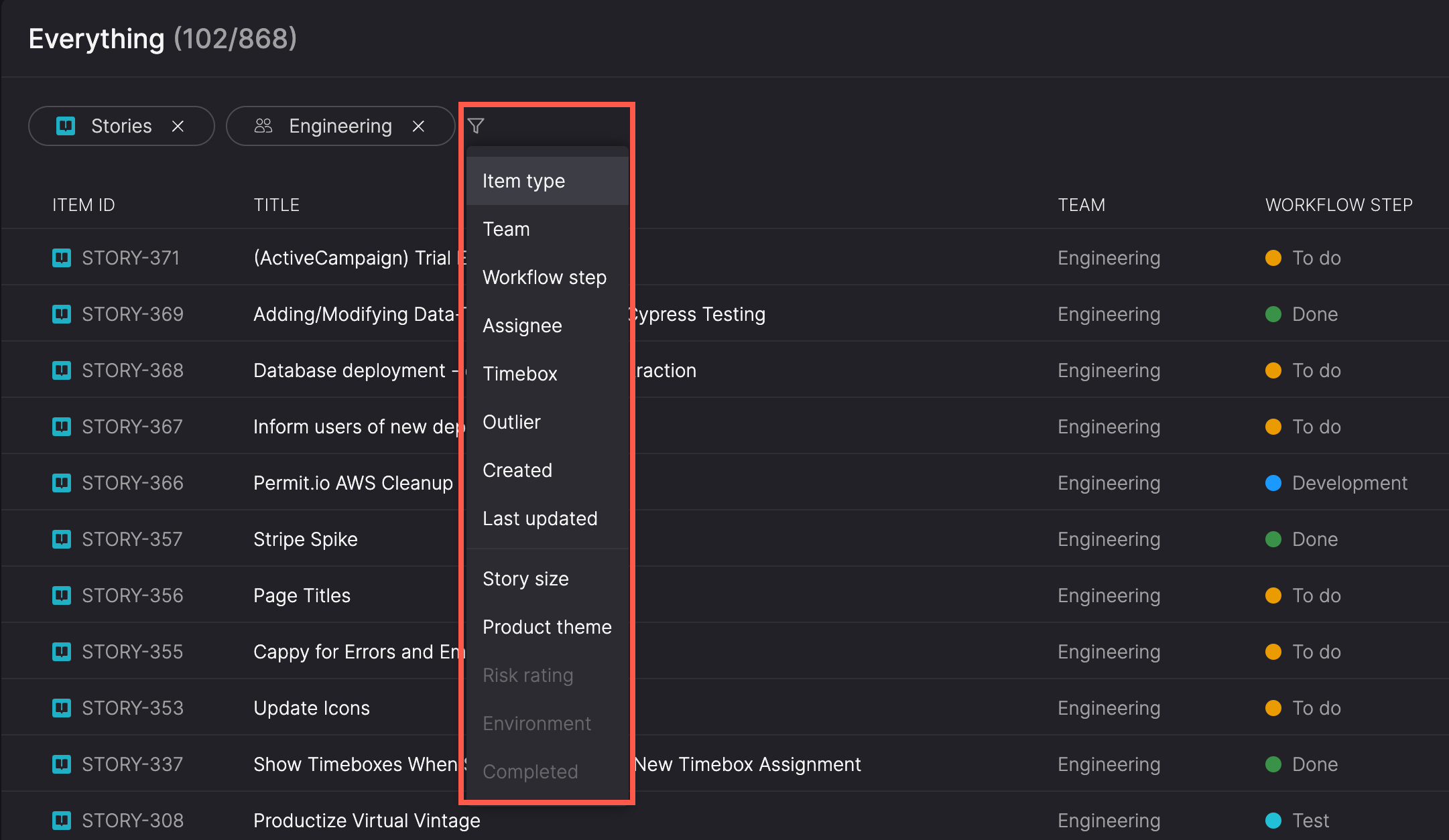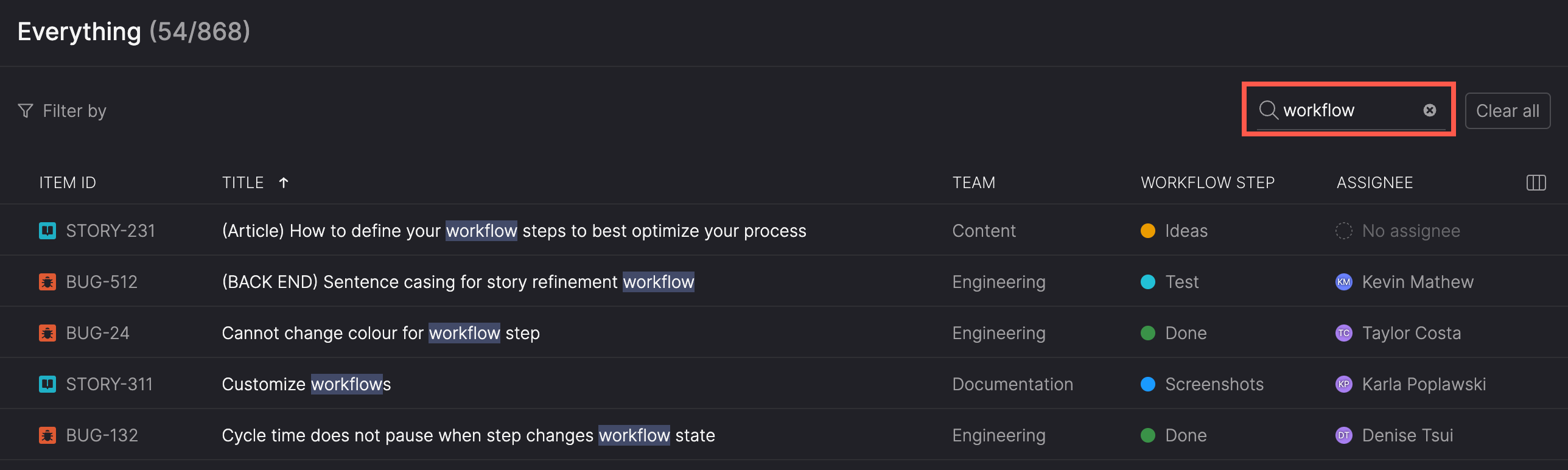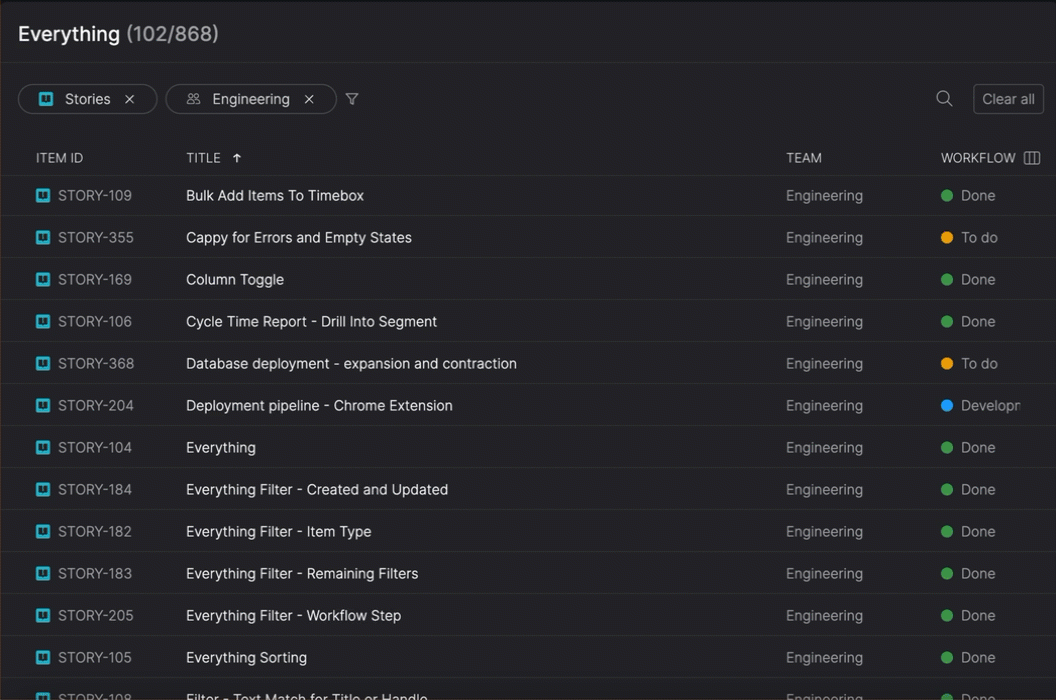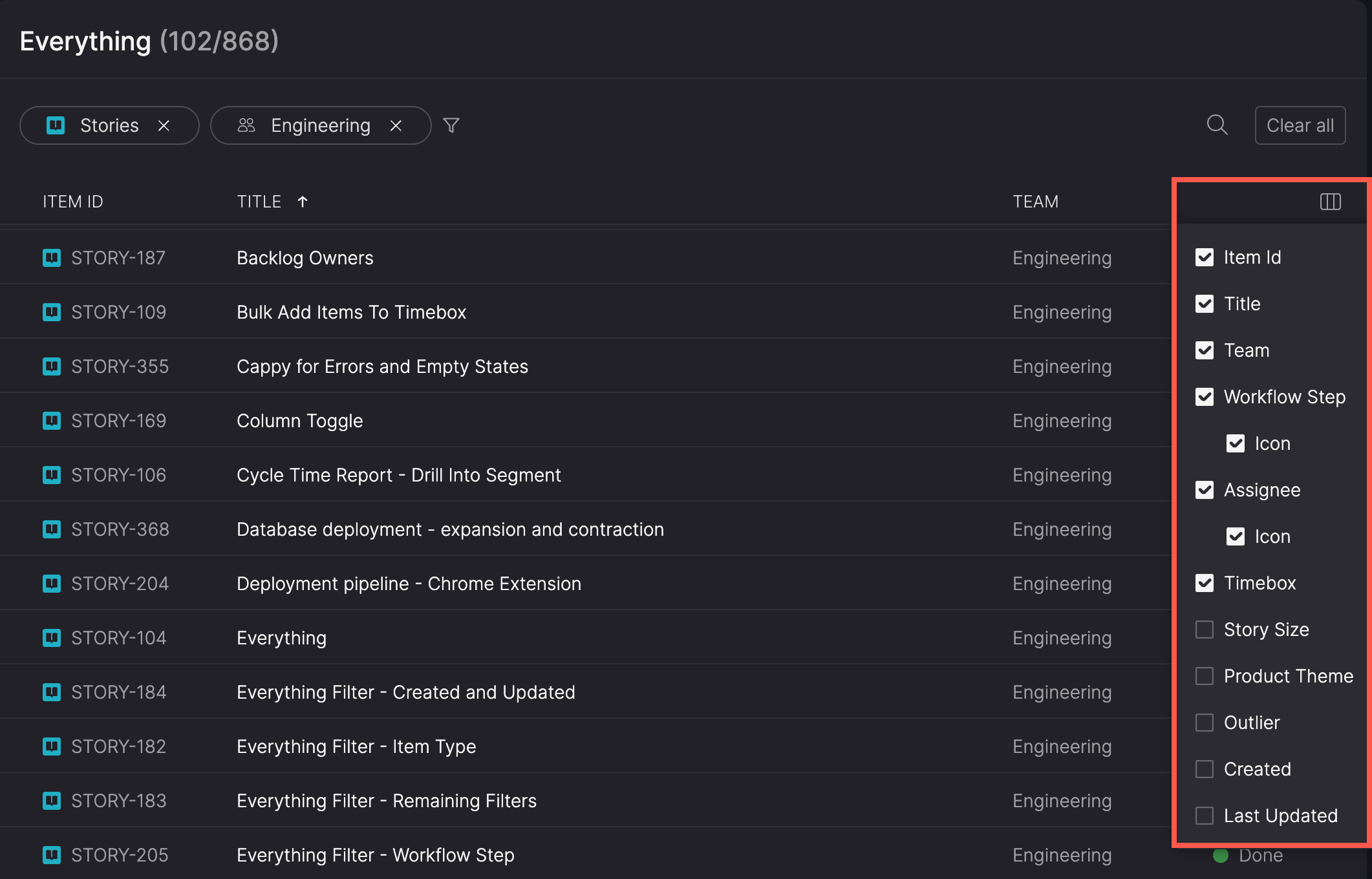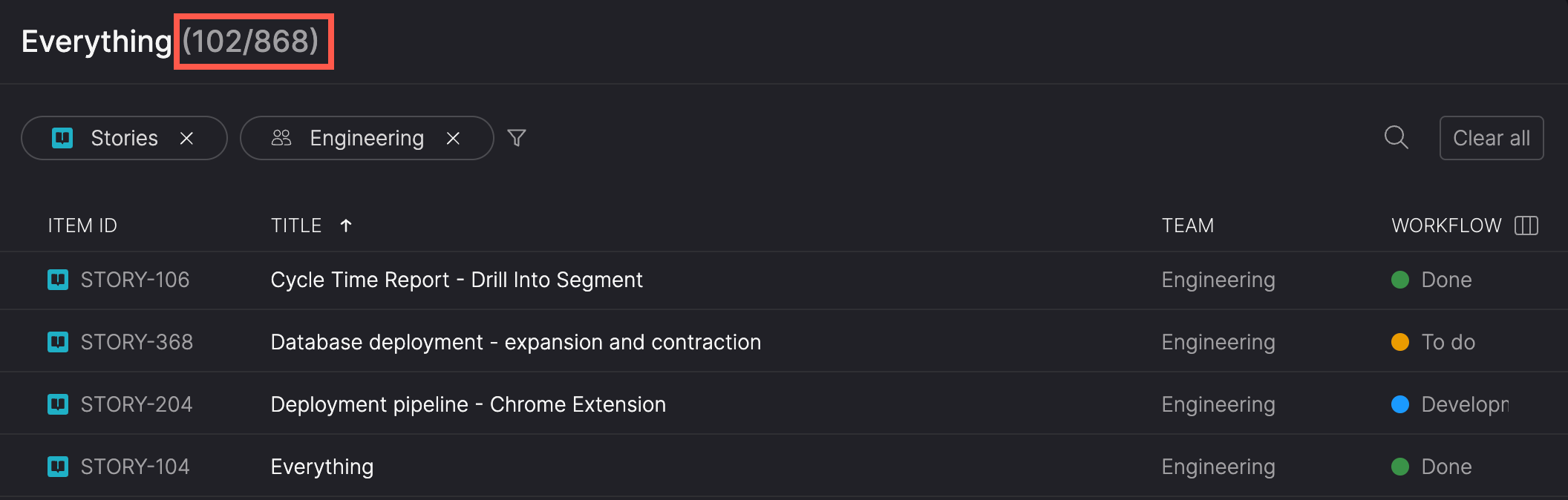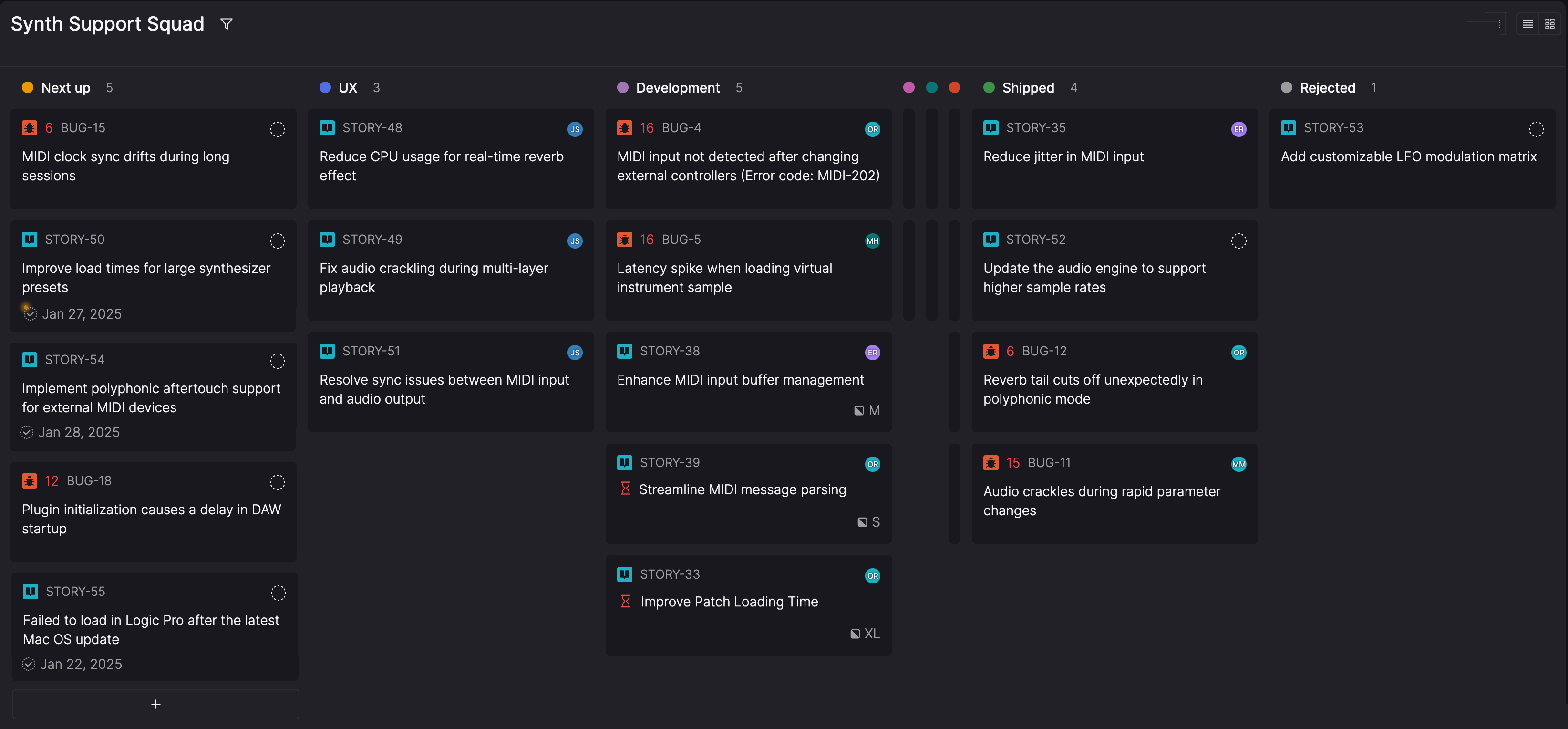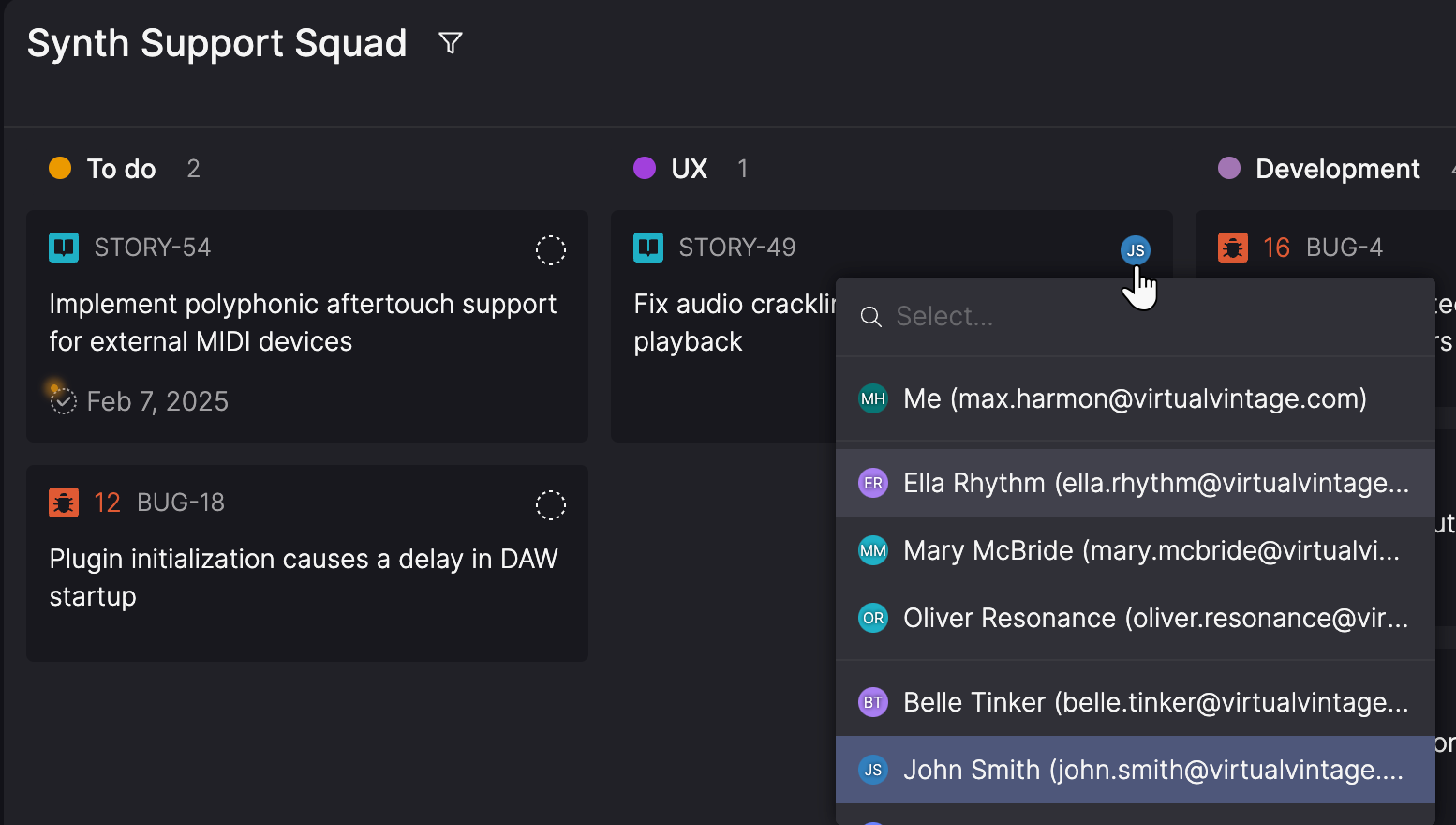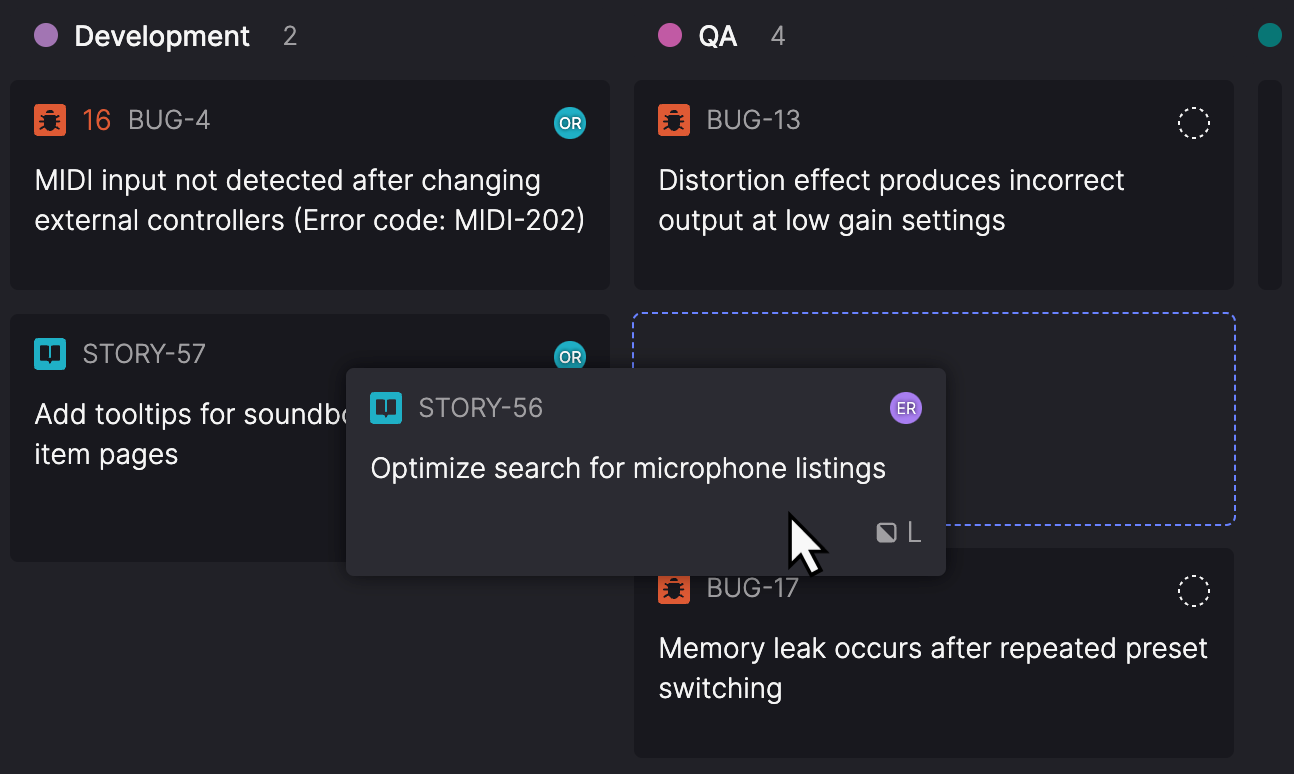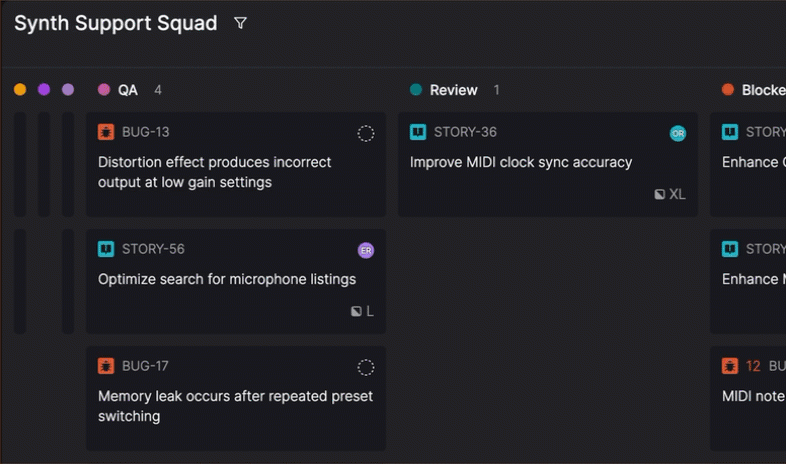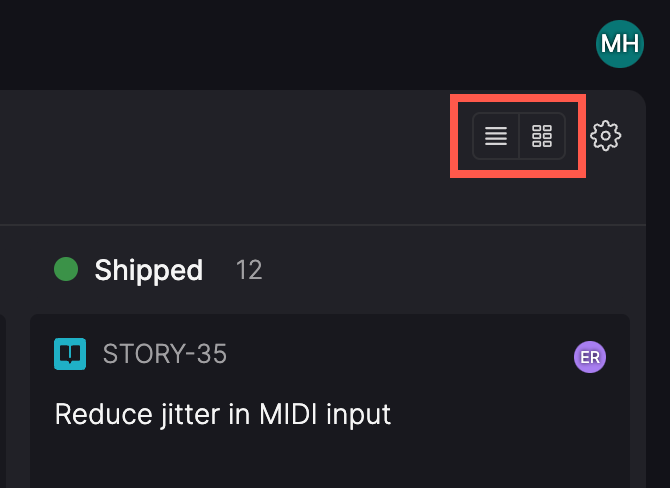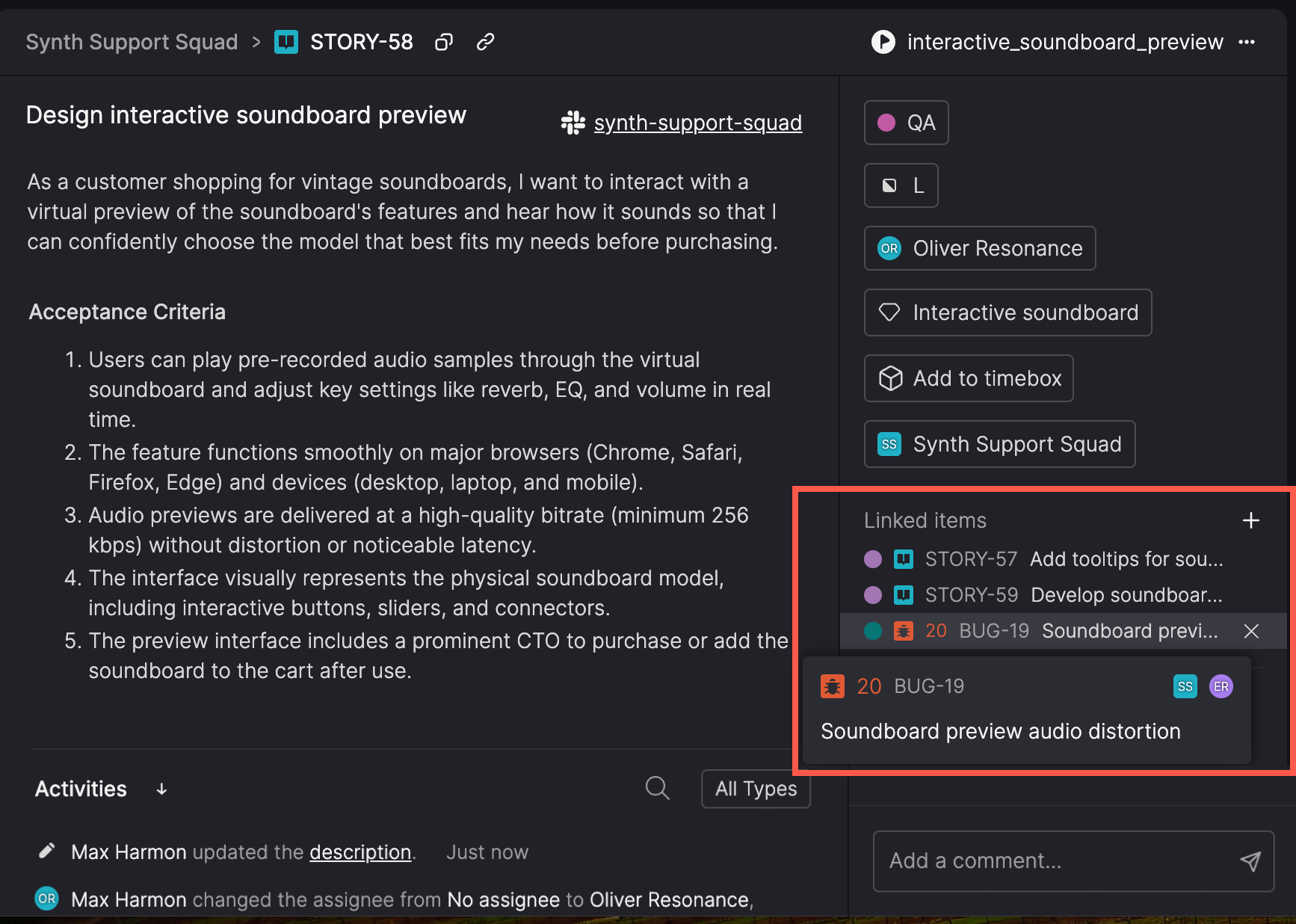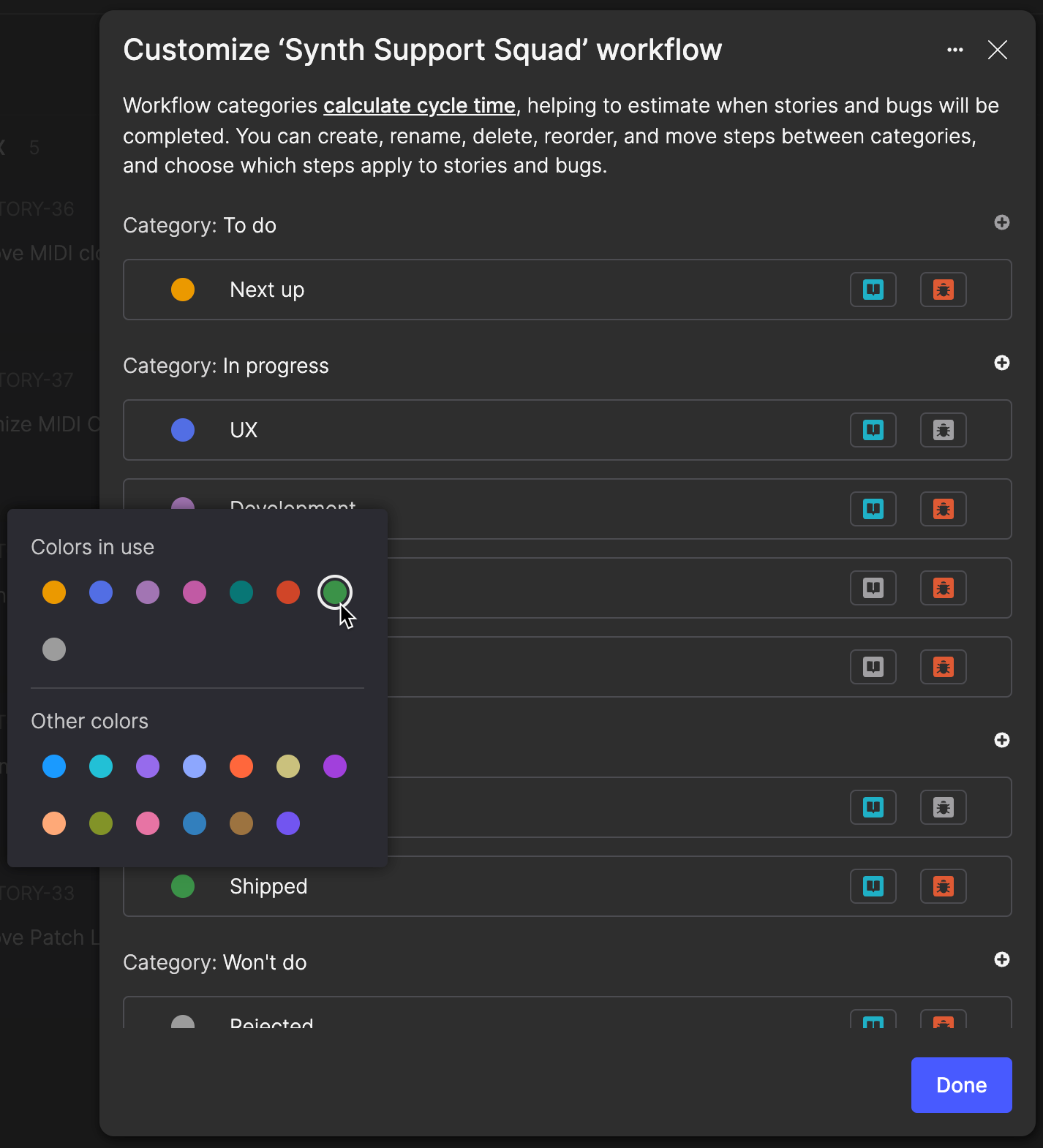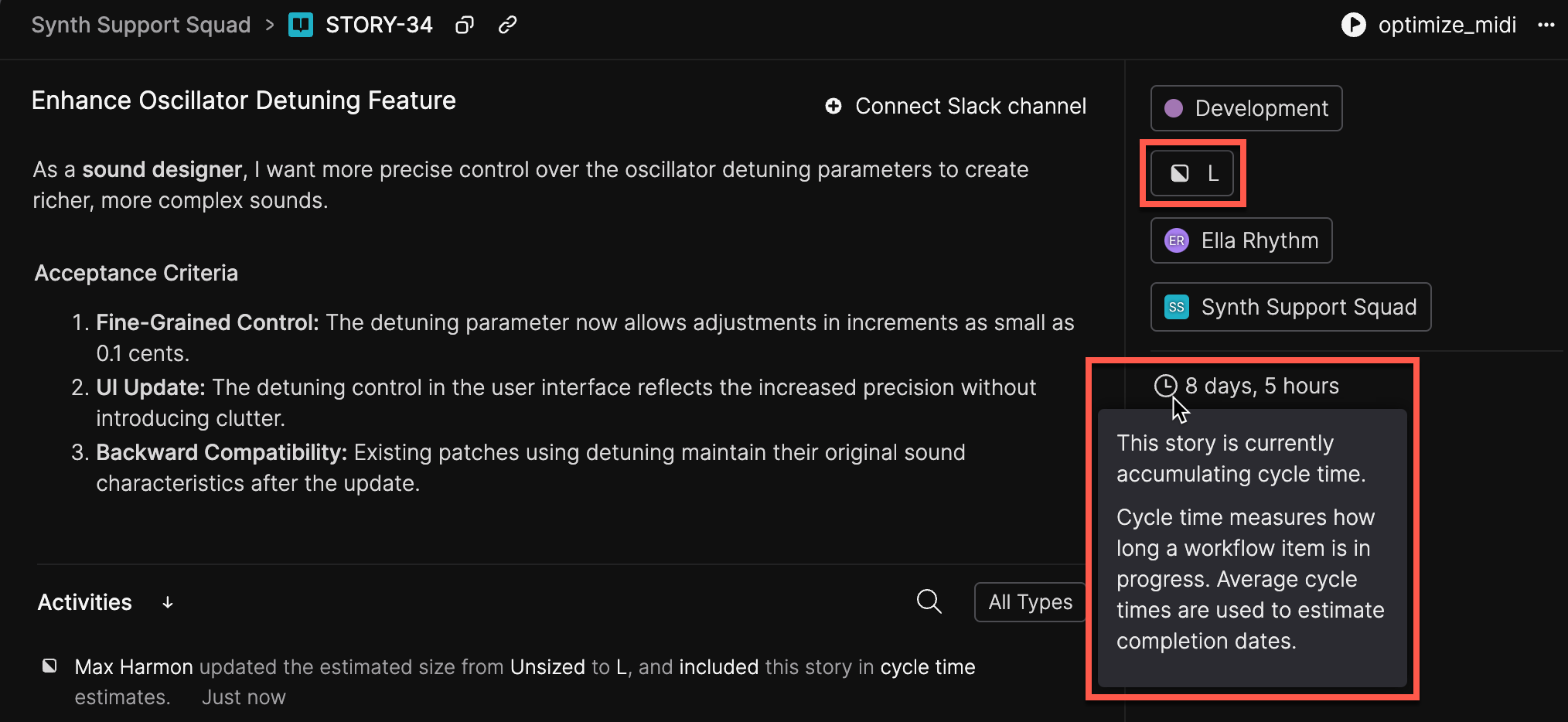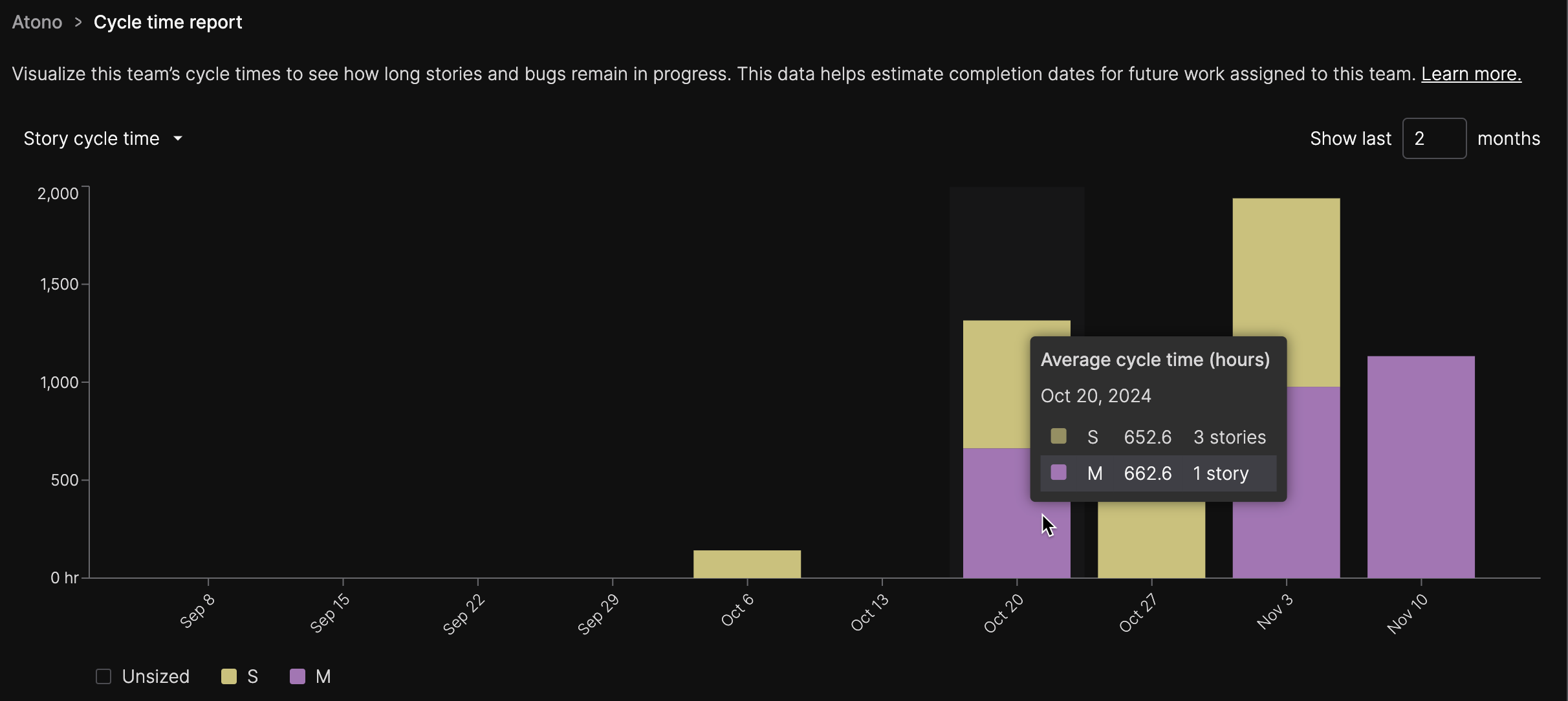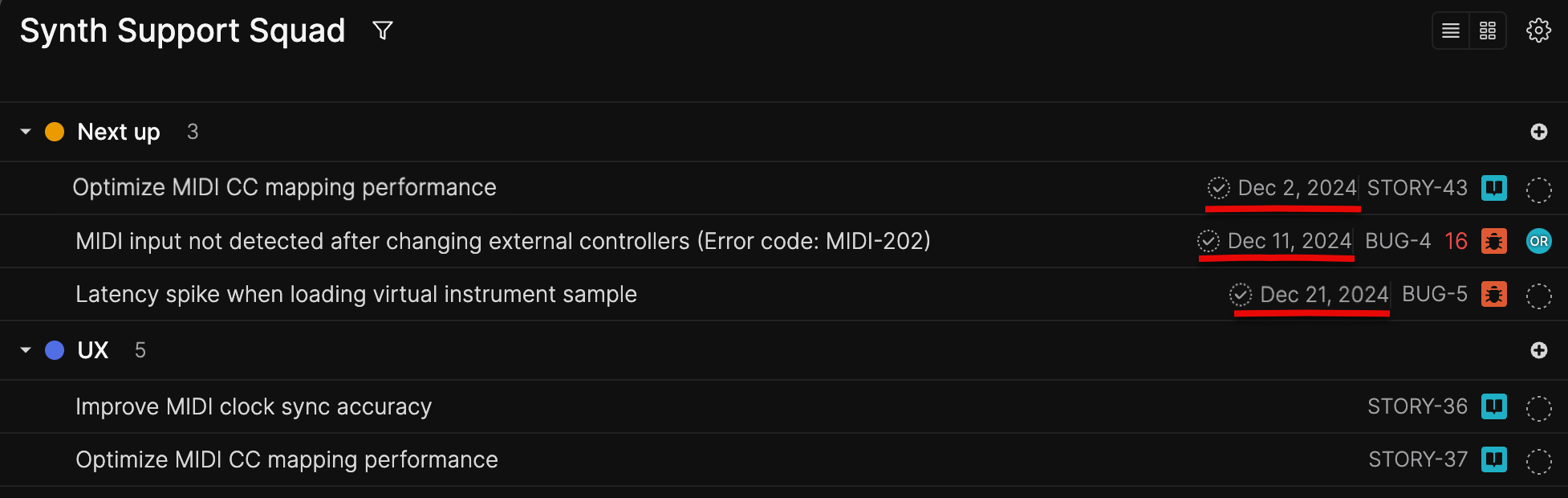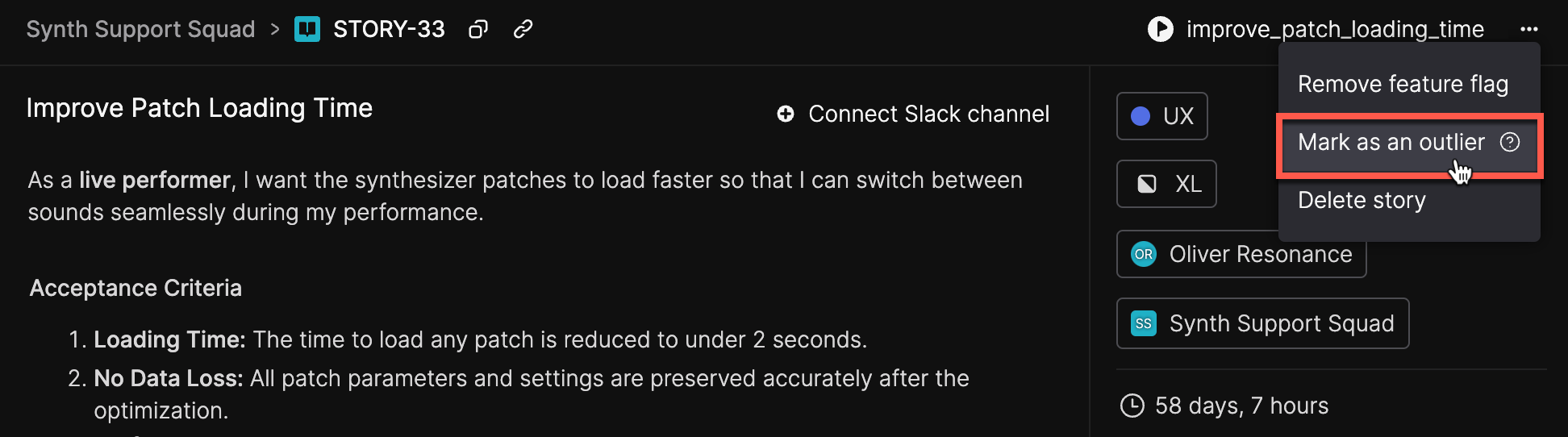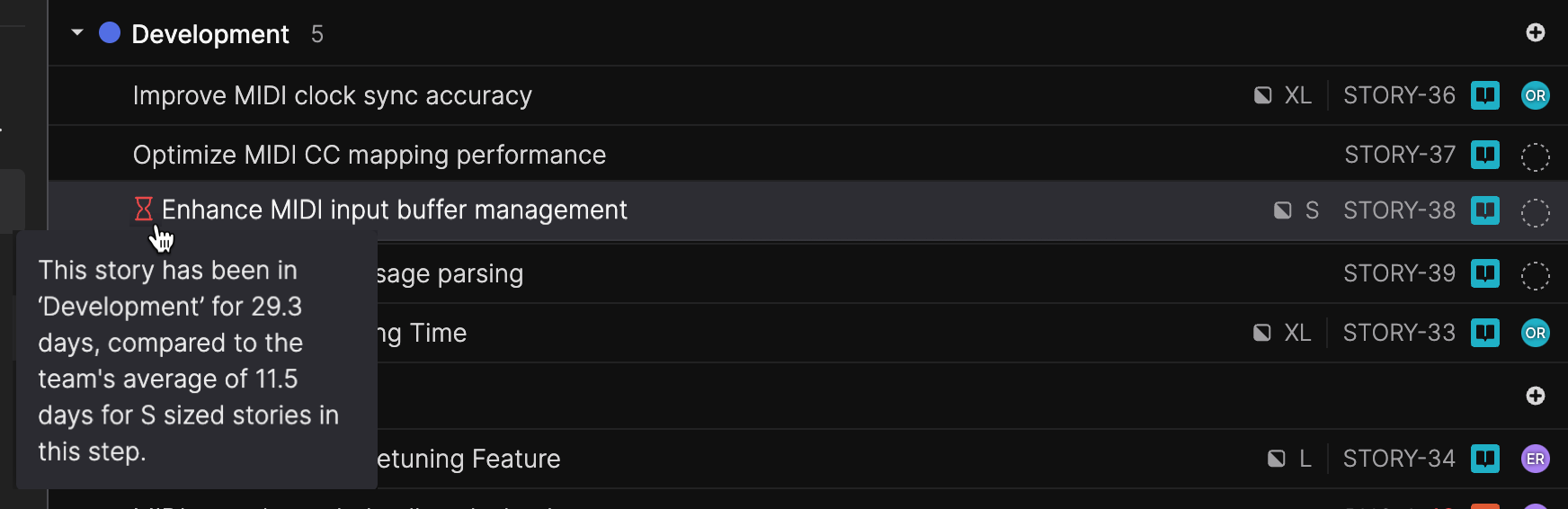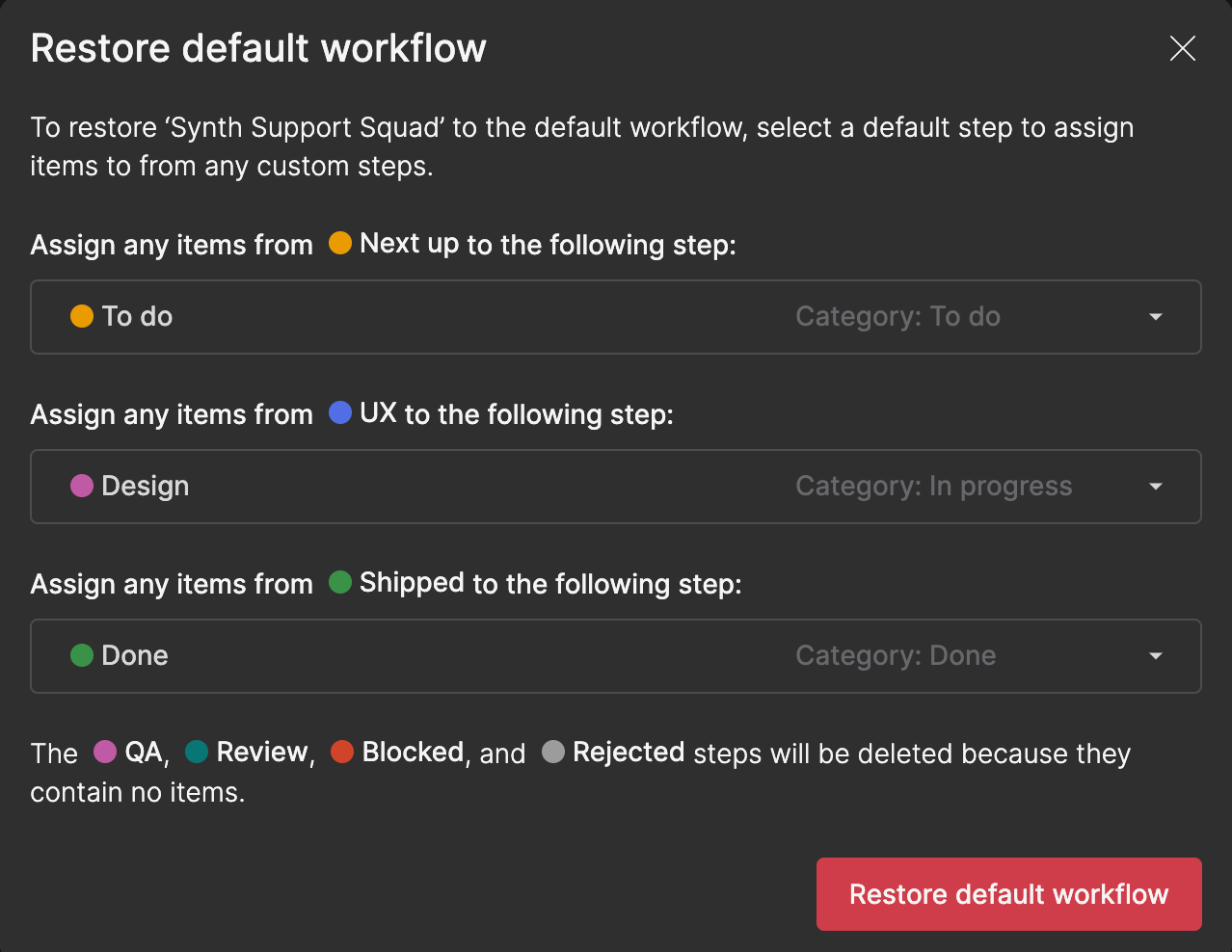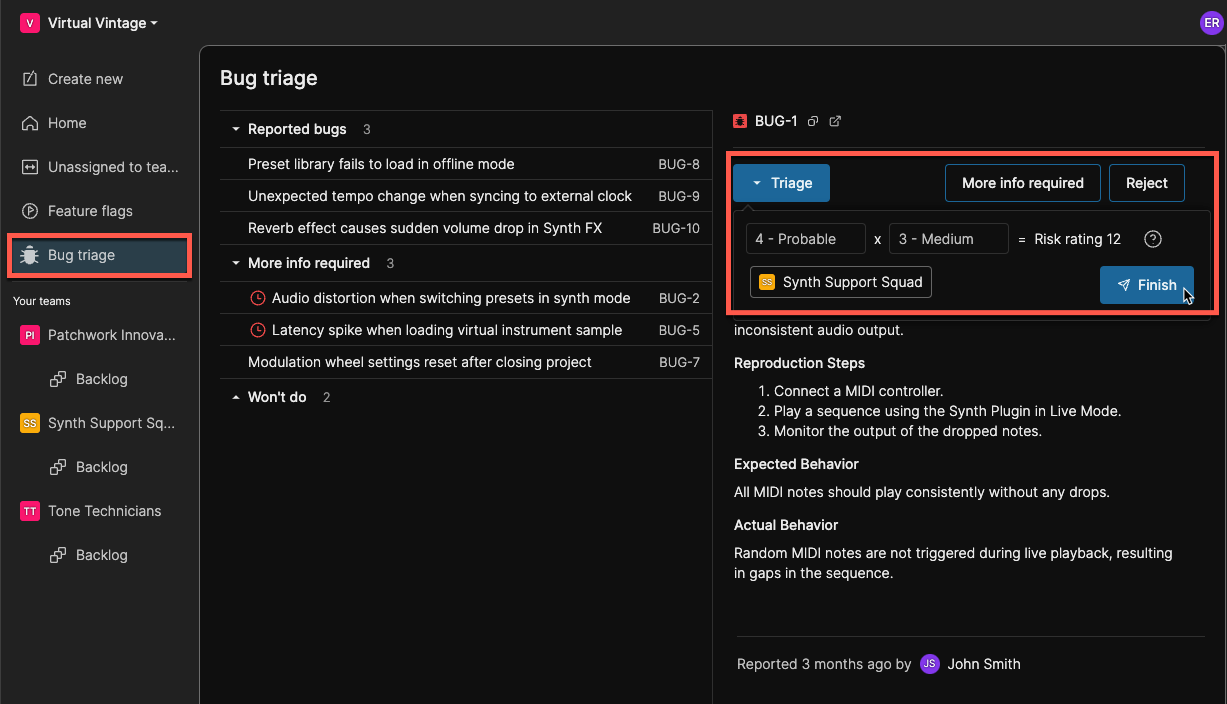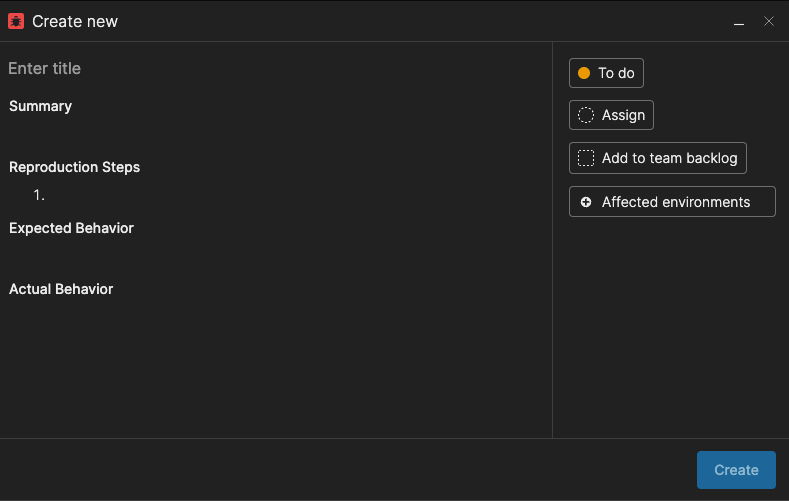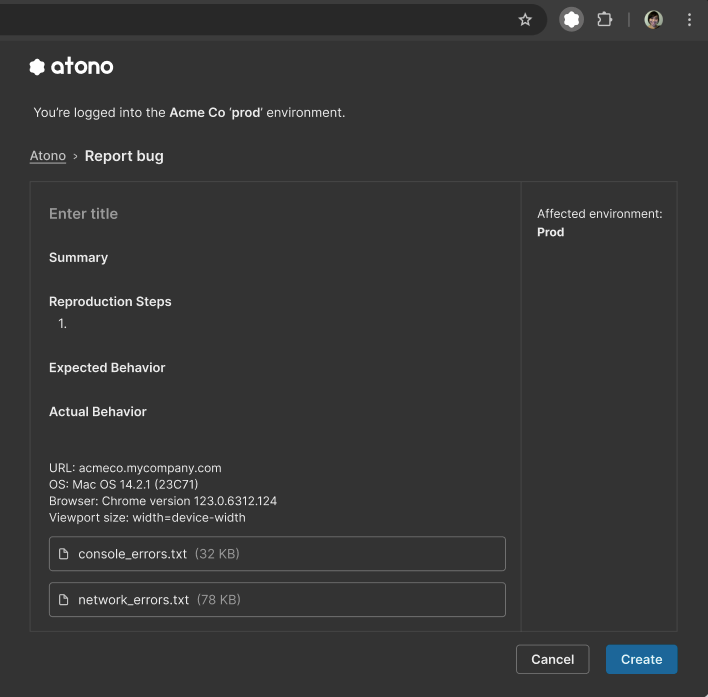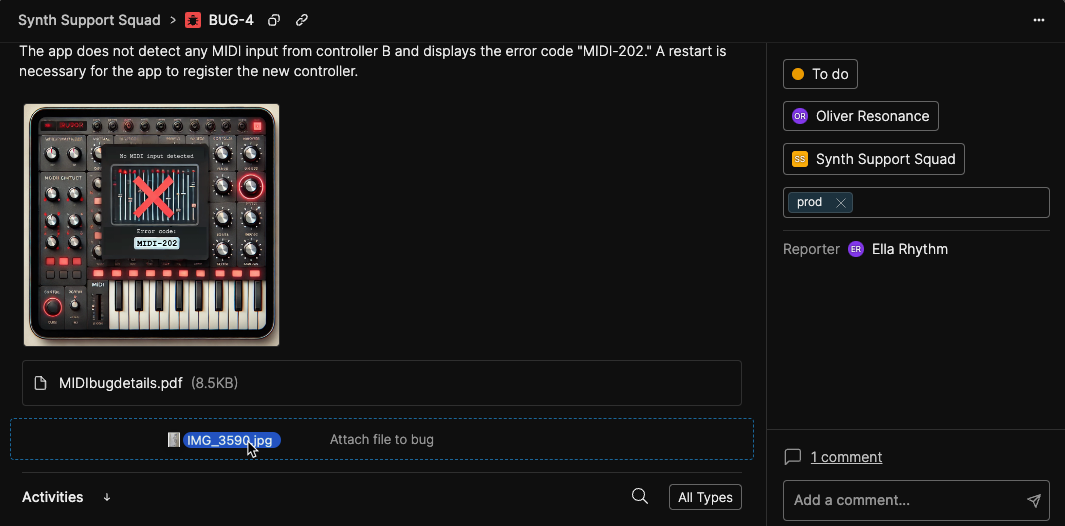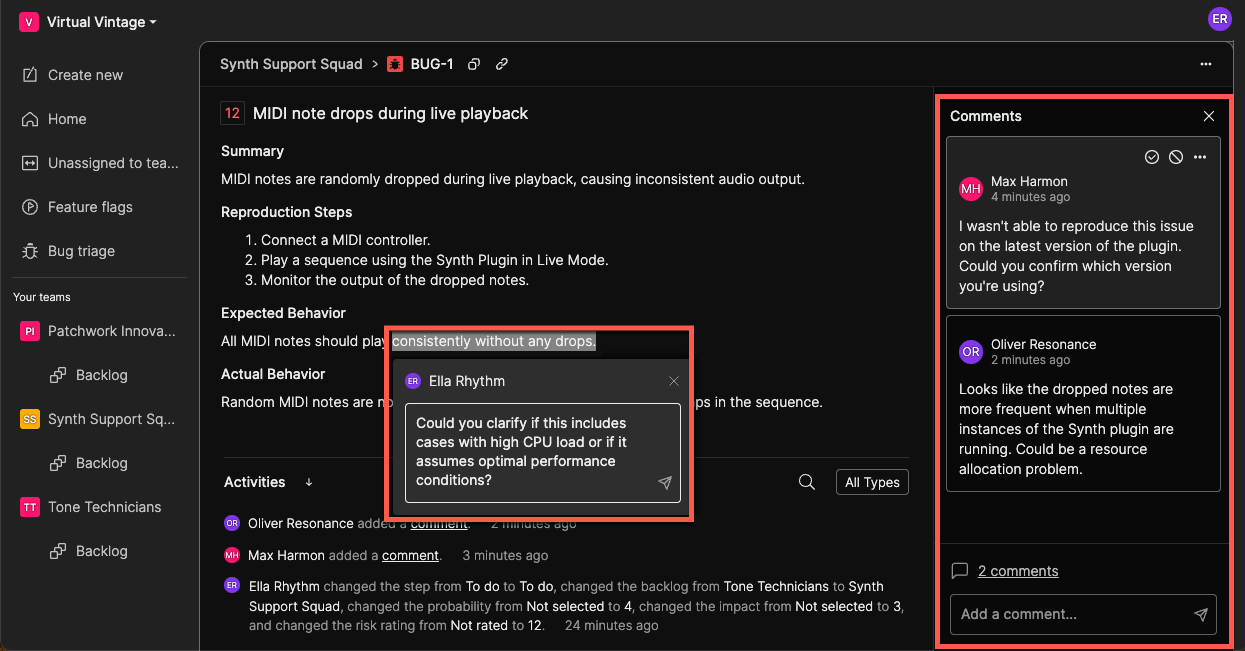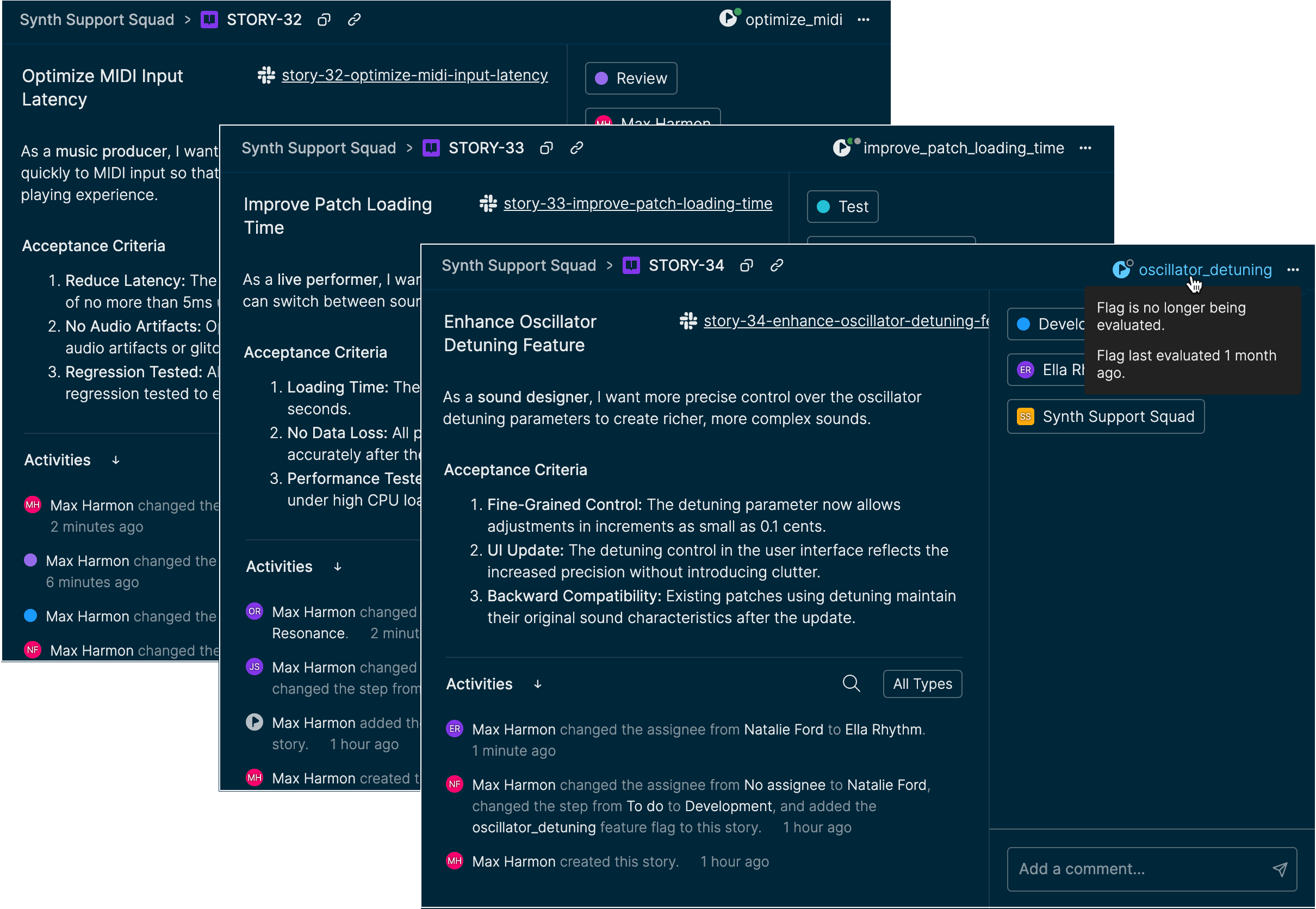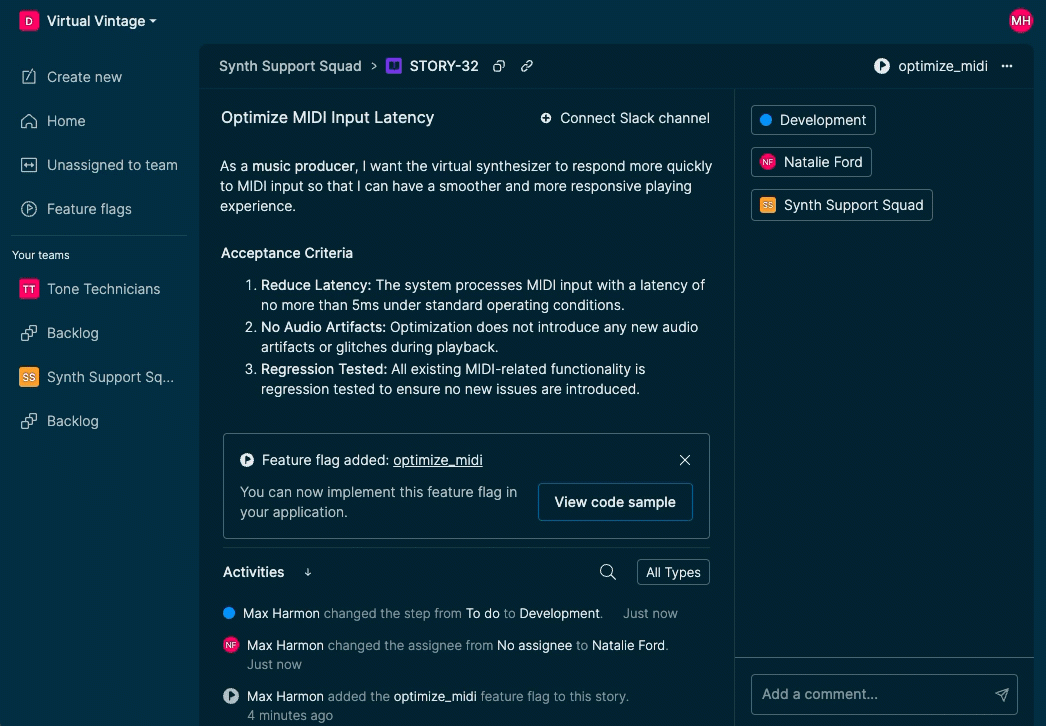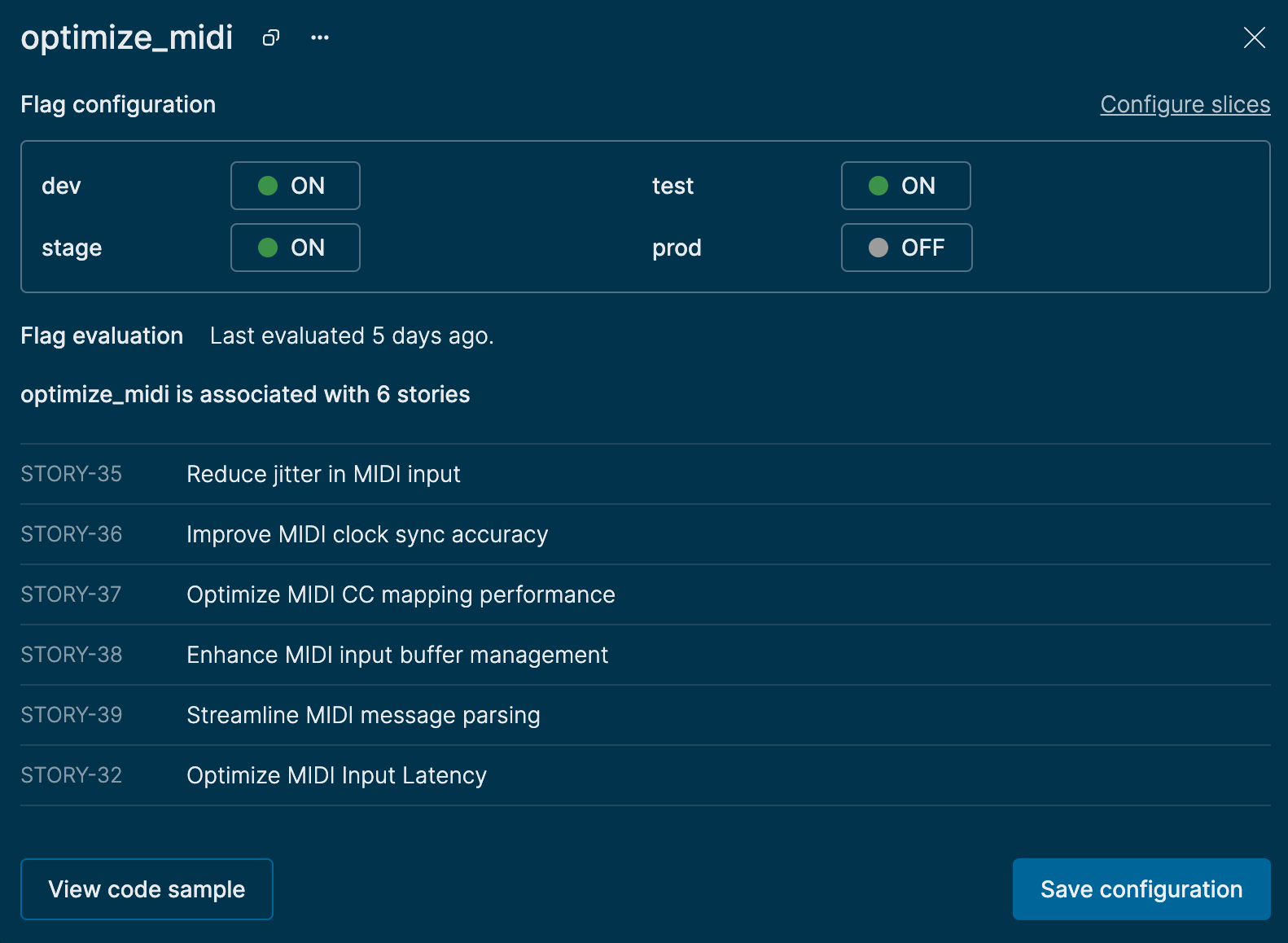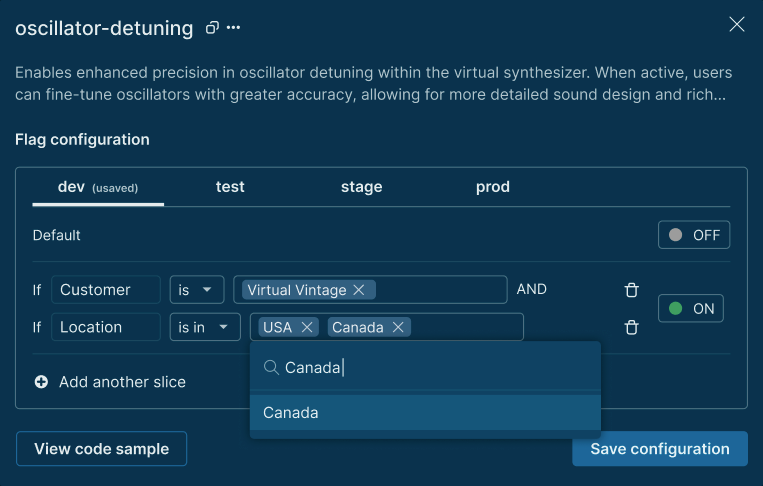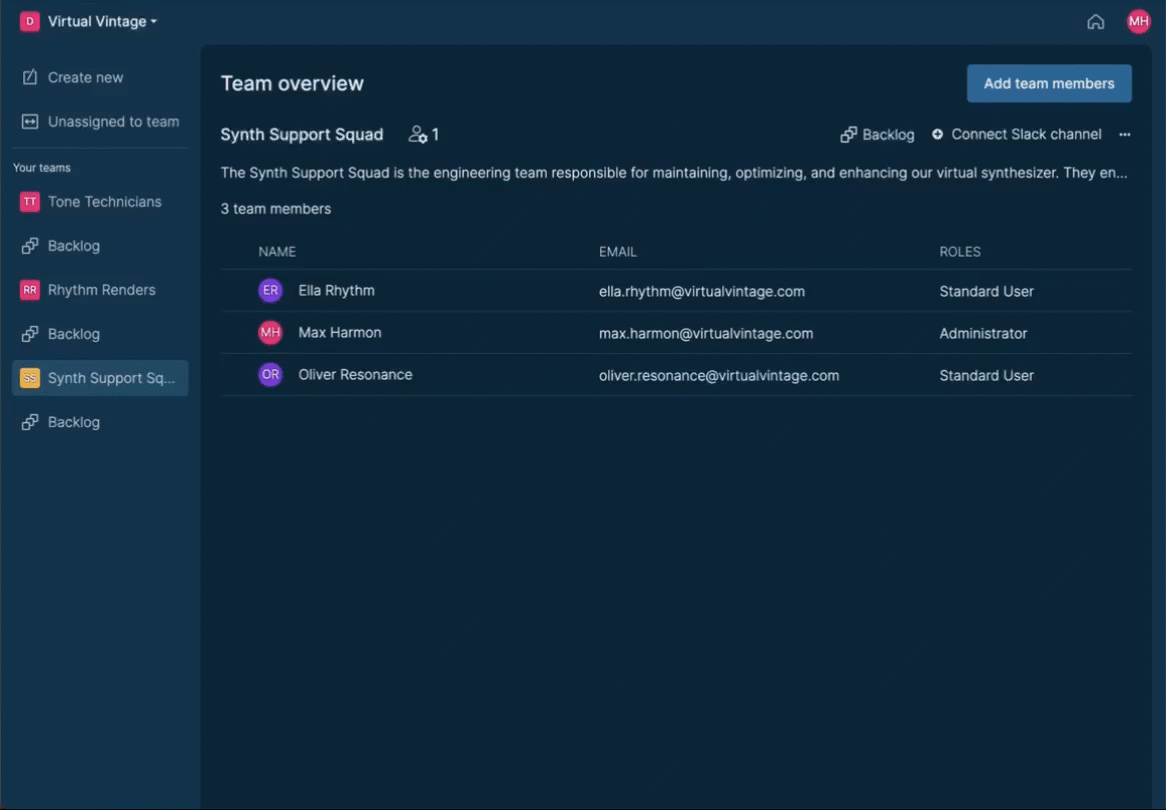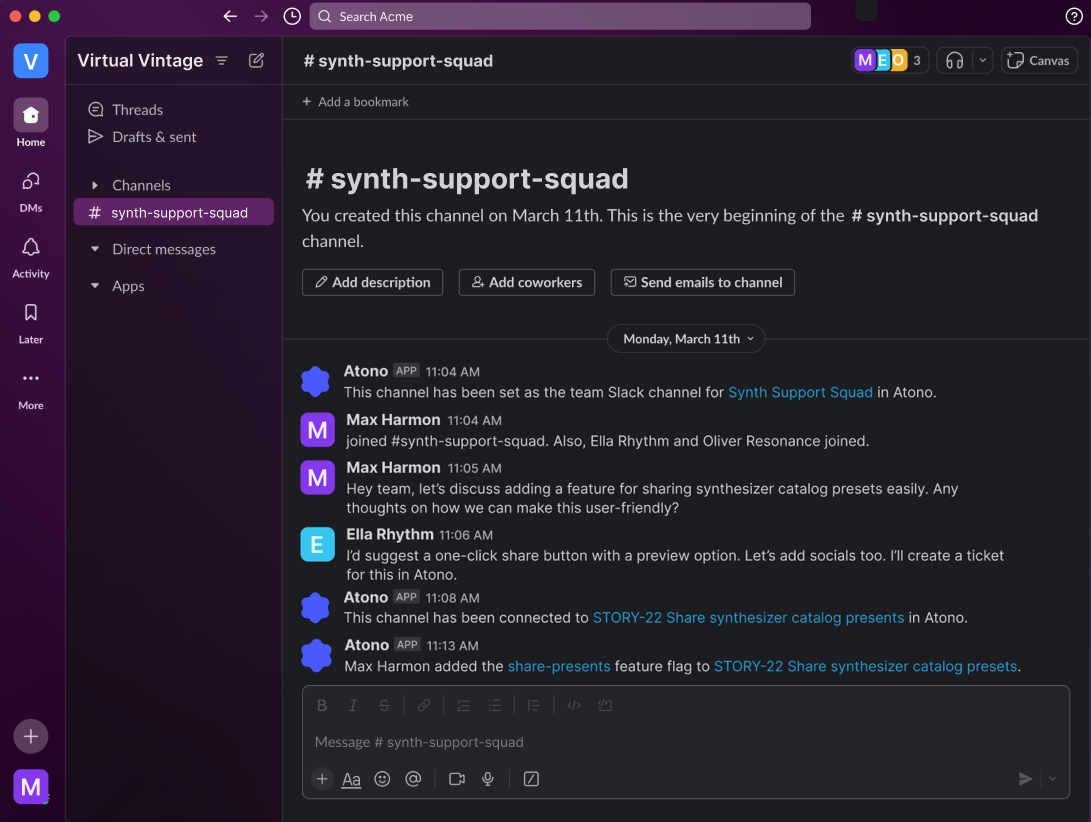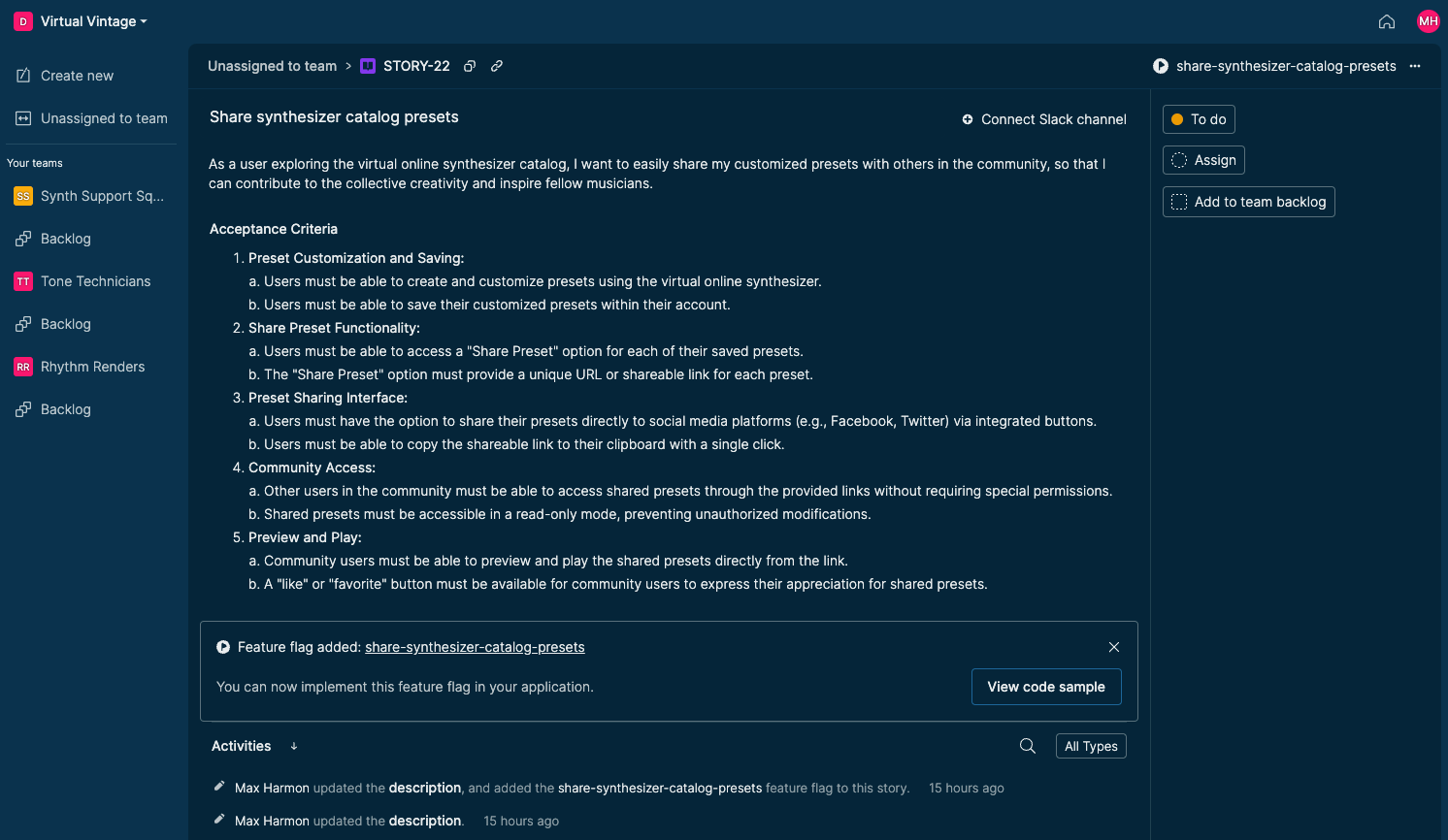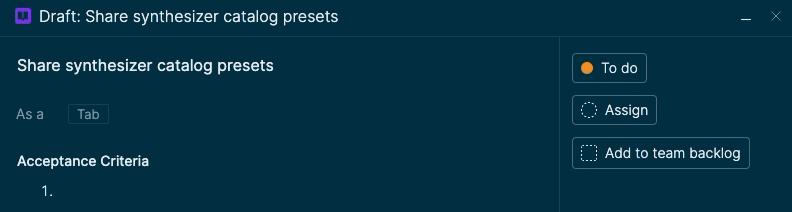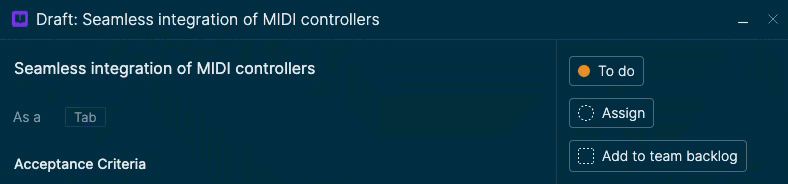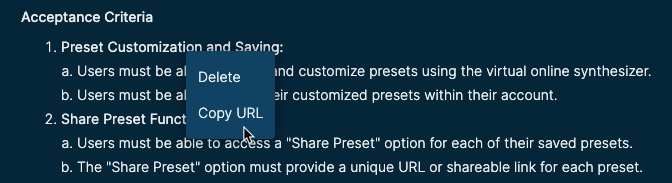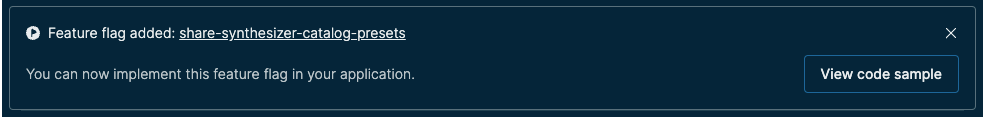Not every story is ready for a team backlog right away. Maybe it’s just an idea, or it needs more details before development can begin. Story refinement gives product owners a dedicated space to organize and prioritize work before handing it off to a team.
While this area is built with product owners in mind, anyone can add stories—giving teams a shared space to capture and refine ideas before they’re ready to move forward.
A simple, focused workflow
In Story refinement, stories are organized into four steps:
- Idea — Capture early-stage concepts.
- Refinement — Develop and finalize details.
- Ready for assignment — Queue fully specified stories for assignment to a team backlog.
- Won’t do — Track items that won’t move forward in the foreseeable future.
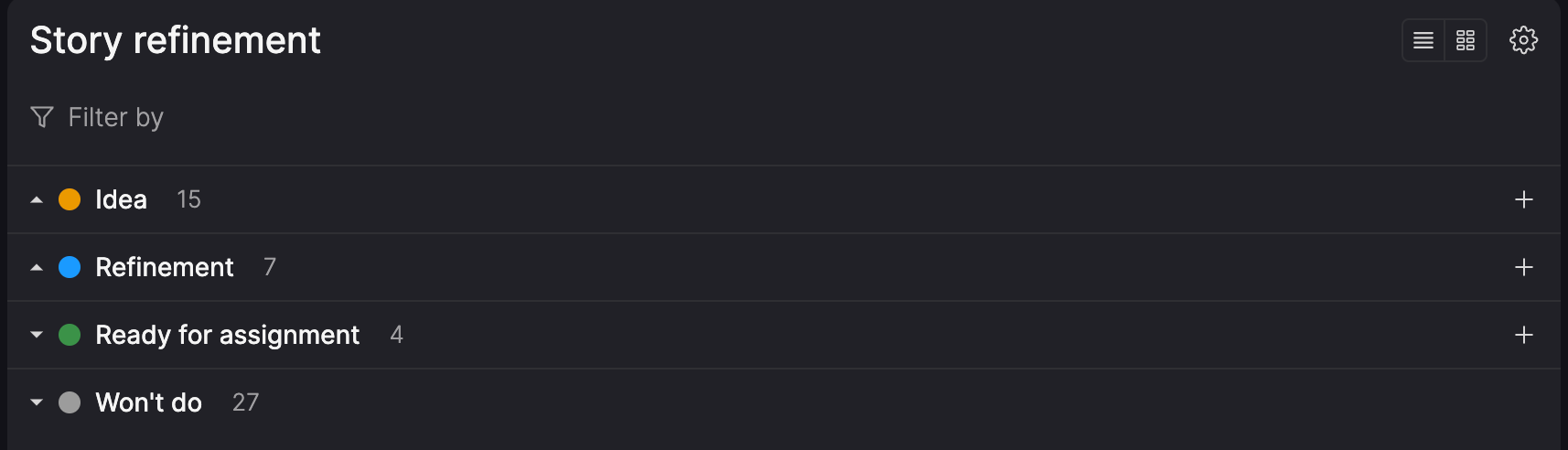
Since these stories aren’t assigned to a team yet, they won’t show estimated completion dates or sizes—those come into play once a team takes ownership.
Filter and find what matters
To help product owners focus on the right stories, Story refinement includes the following filtering options:
- Assignee — See stories assigned to specific product owners.
- Product theme — Group work by investment category.
- Timebox — Find stories planned for a particular timeframe.
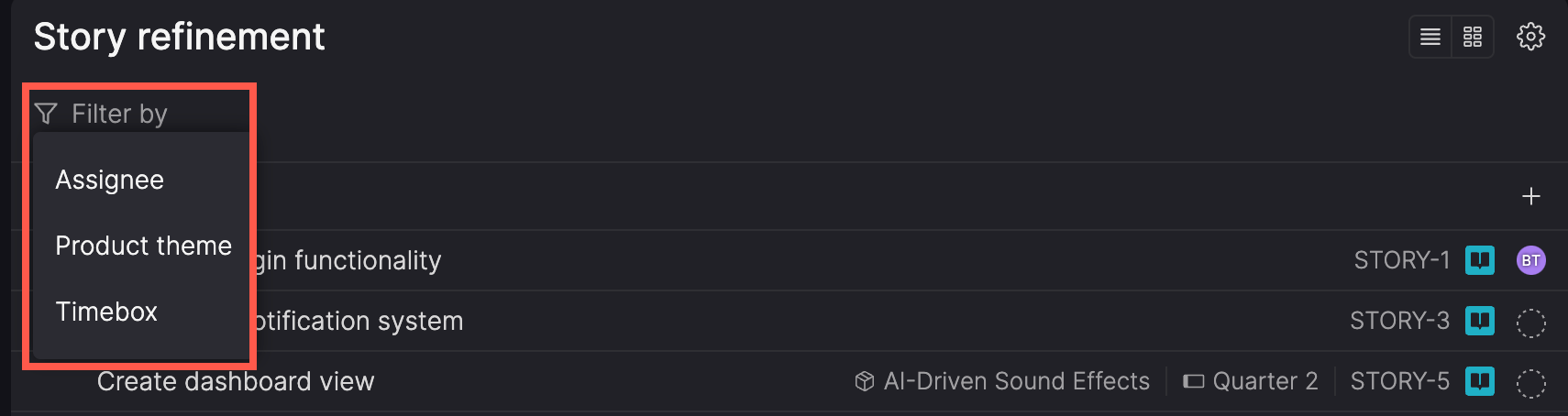
More control over backlog management
To keep backlogs structured and aligned with priorities, two new roles provide clearer ownership:
- Product Managers — A workspace-level role responsible for managing product themes and overseeing backlog organization, to ensure work aligns with broader priorities.
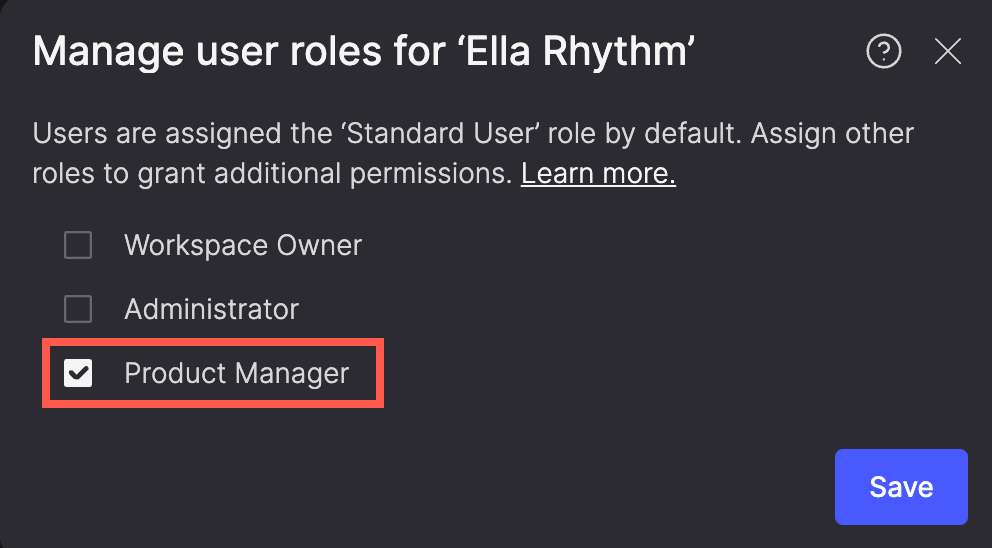
- Backlog owners — A team-specific role responsible for managing which stories a team will work on and in what order. When a team’s backlog is managed, backlog owners determine what gets added, created, and reordered in the ‘To do’ category, as well as which stories move in and out of ‘Won’t do’.
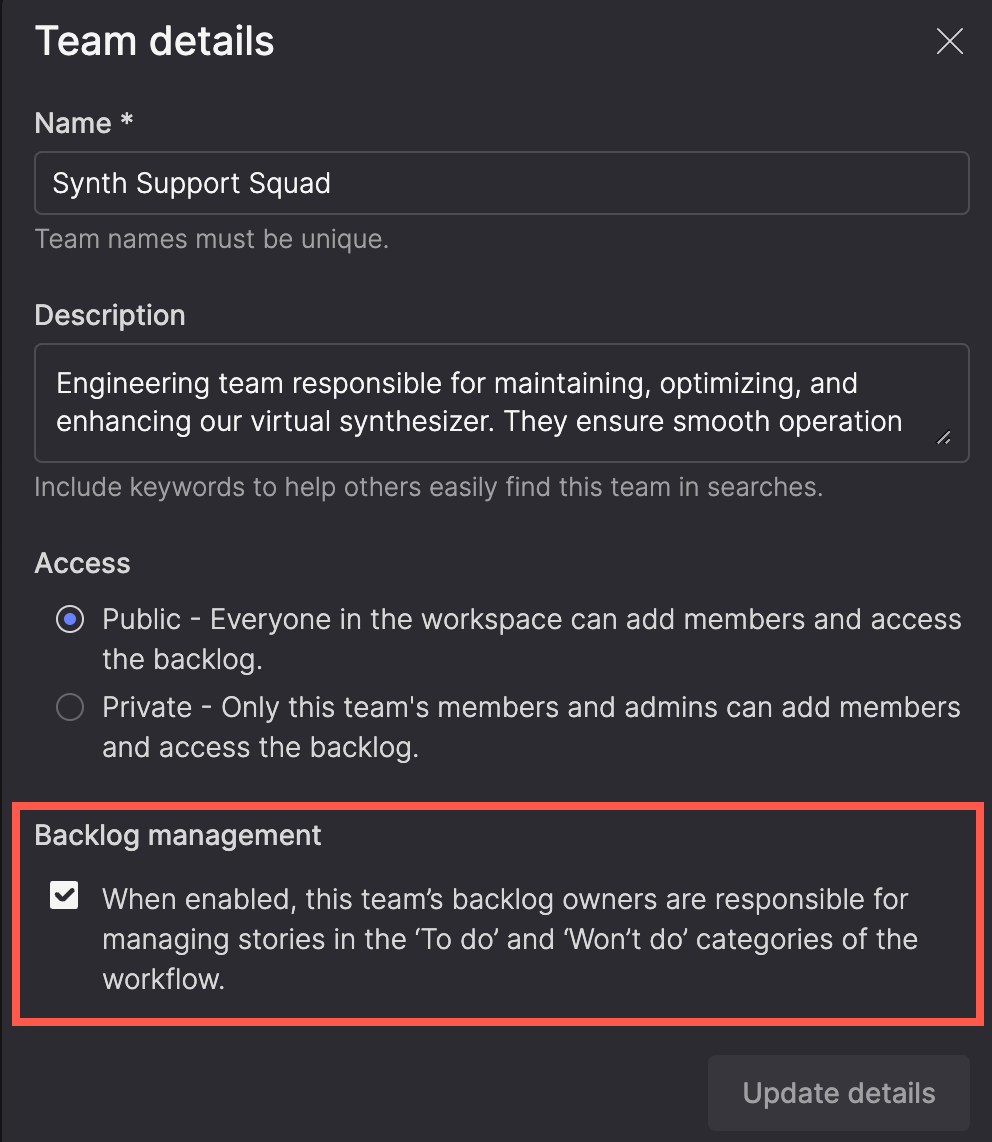
Customize what you see
List and board views in Story refinement can display product themes and timeboxes, with independent controls for each view. These settings are personal, allowing each user to adjust visibility without affecting other team members.