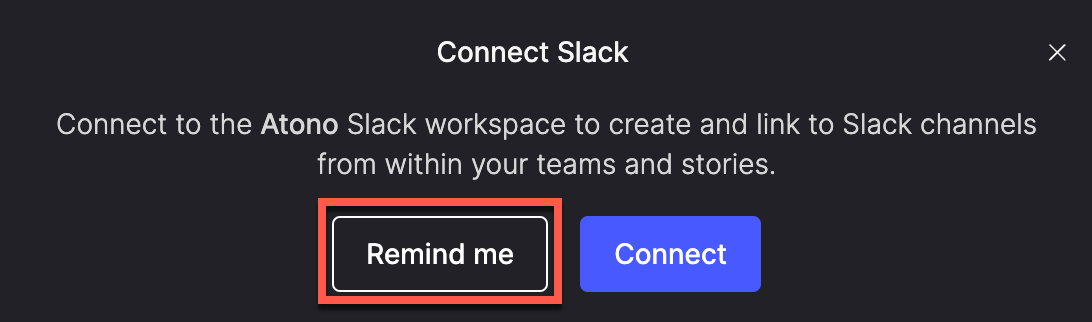Home
Your starting point for managing users, teams, and integrations.
Your Home page is the launchpad for your Atono experience, where you'll find shortcuts to the teams you belong to and tools to handle tasks like inviting users, creating teams, and connecting to Slack.
Invite users
Ready to bring new folks on board? You can invite others to join your workspace directly from your Home page.
- Click Invite users.
- Enter the email addresses of the people you want to invite.
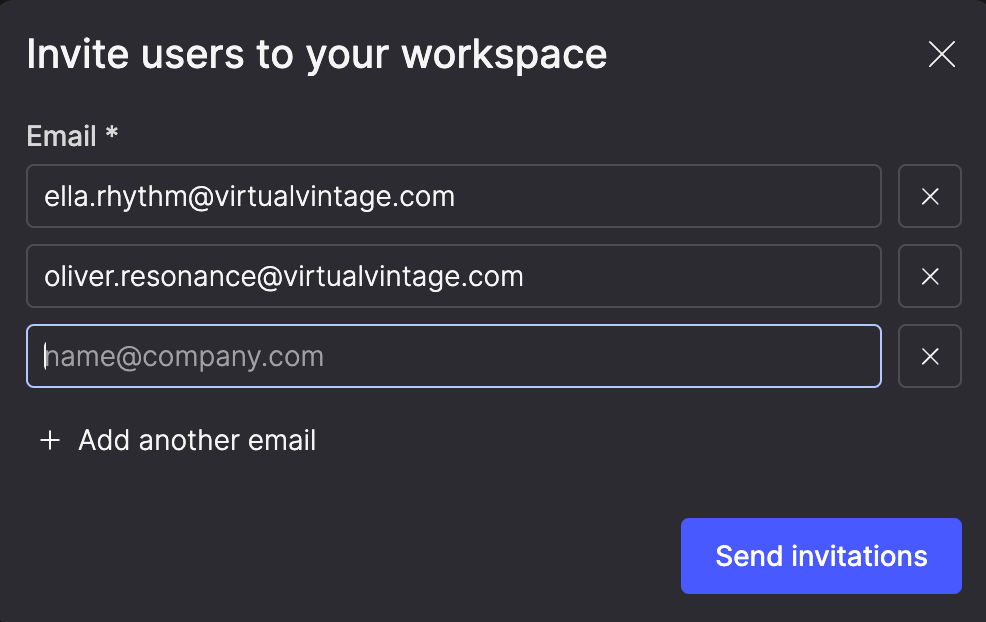
- Send the invitations.
Once they accept, they'll join your workspace. For step-by-step guidance, see Manage users.
Join a team
Joining a team in Atono is where collaboration takes off, and great ideas turn into action. If you're not yet a member of any team, your Home page will display a shortcut to join an existing public team.
- Click Join a team.
- In the Team field, search for or select the name of the team you want to join.
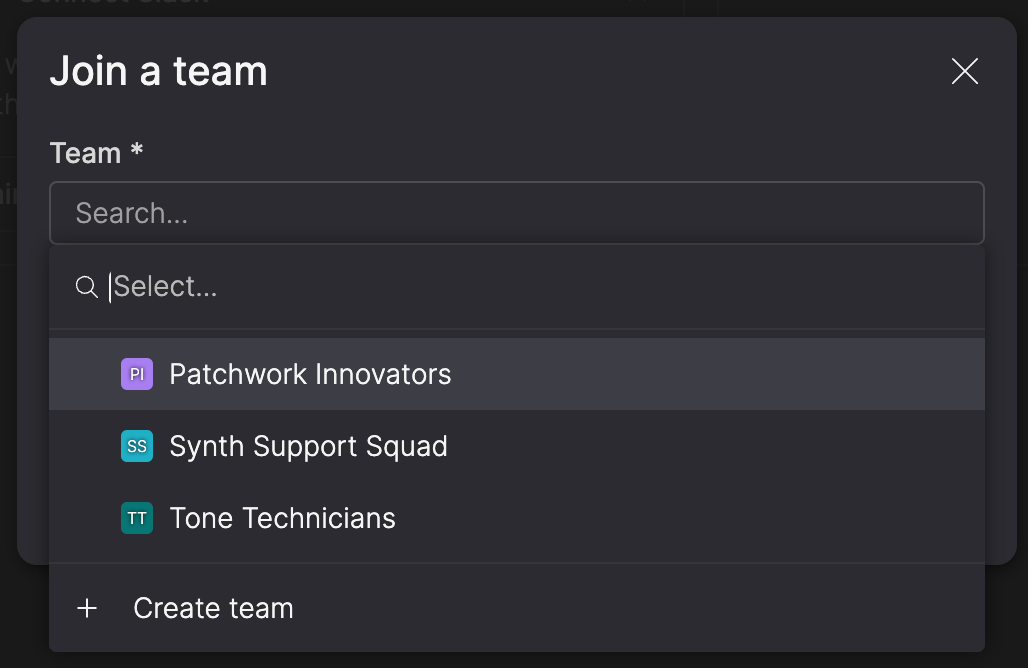
- Click Join team.
Create and join a team
Don't see a team you want to join? Create a new team to kick off an initiative or collaborate with a specific group on focused work.
- Click Create team.
- Give your team a name and optional description.
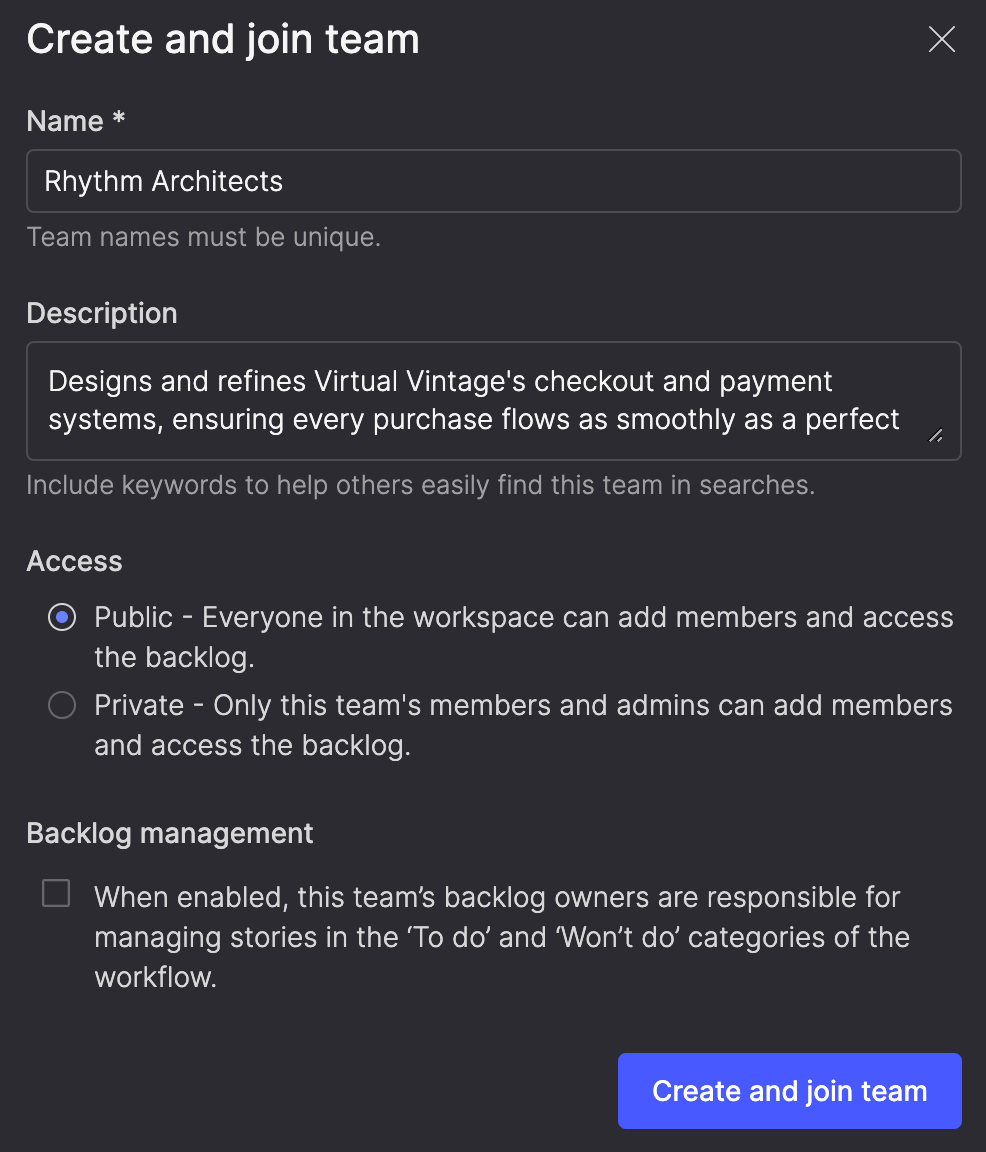
- Choose whether it's a public or private team.
- Select whether to enable backlog management for this team (you can enable this later).
- Click Create and join team.
For a deeper dive into creating and managing teams, see Teams.
Connect to Slack
Stay in sync with your team by integrating Slack with Atono. This makes it easy to stay on top of team conversations, story updates, and feature flags.
- In the Connect Slack pane, click Connect.
- Allow Atono to access your Slack workspace.
- In the Join team Slack channels dialog, click Join channels to add yourself to any Slack channels connected to your teams, or click Skip to join later.
Remind me later
If you're not ready to connect to Slack now, click Remind me—you'll see the prompt again in a week.
Not using Slack? No problem! Click the X to remove this pane from your Home page. You can always connect later from your user profile.
For more details, see Slack.
Updated about 1 month ago