Flag status
Track the status of a feature flag within an individual story and use it to help determine whether the flag can be safely deleted from your system.
When a feature flag is applied to a story, it appears in the story header with a summary of its current configuration and evaluation status across all stories.
Hovering over the flag reveals more details, such as the last evaluation time. By considering both this summary and the story’s progress—whether in development, under review, or done—you can decide when the flag is no longer needed and safely remove it.
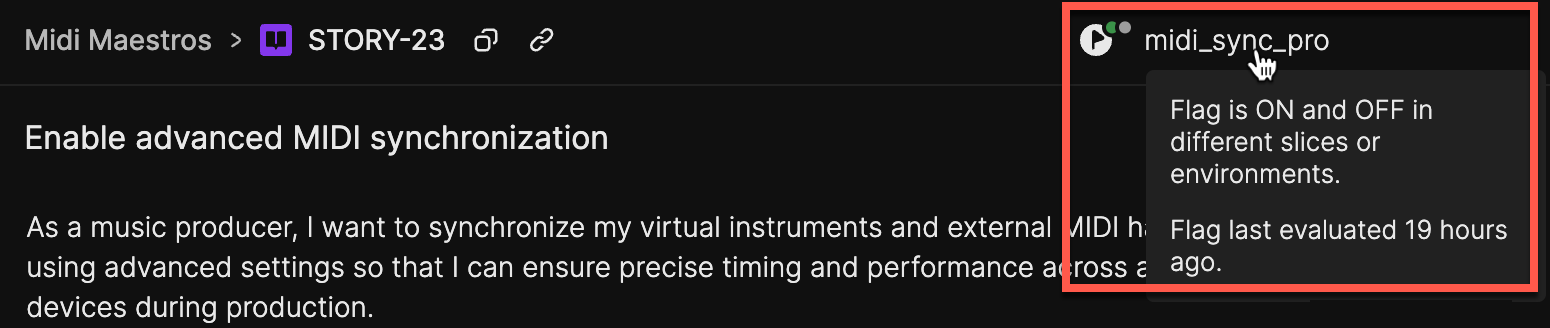
Interpreting flag status
The status of a feature flag helps you track its usage and relevance within a story. It provides important details about the current state of the flag and can guide you in deciding when to review, update, or remove it from your system.
The sections below explain each possible flag status and what it means for managing your feature flags.

Flag not yet evaluated
The flag has been created in Atono, but it has never been evaluated.
Typical scenario:
The flag hasn't been implemented in the code yet.
Is it safe to delete?
Yes, but consider why you want to delete it. If the flag is new, a developer might still be planning to implement it in the code. Deleting it too soon could lead to frustration if they have to recreate it. It may be safe to delete flags for deprioritized or abandoned stories—always check with the team or product owner to be sure.

Flag is OFF everywhere
The flag has been evaluated, but it's currently configured to be off in all environments.
Typical scenarios:
The feature behind the flag might be under development, turned off for additional work, or rolled back.
Is it safe to delete?
Maybe. If the flag was evaluated recently, it's safer to check with the assigned team before removing it, as it might still be in use. If no evaluations have occurred in over a couple of weeks, it may be safer to assume the feature is no longer a priority, but you should confirm with the product owner.

Flag is ON and OFF in different slices or environments
The flag has been evaluated and is configured to be on in some slices or environments and off in others.
Typical scenario:
The feature is undergoing a gradual rollout, with some slices or environments having access while others do not.
Is it safe to delete?
No. If the flag is actively being evaluated, it's managing the rollout. Removing it could disrupt the deployment strategy, so keep the flag in place until the rollout is complete or you have a new plan.

Flag is ON everywhere
The flag is configured to be on in all environments.
Typical scenario:
The feature has been fully rolled out and is being used in all environments.
Is it safe to delete?
Not yet. If the code is still evaluating the flag, deleting it will cause the default value (often OFF) to be used, disabling the feature. First, confirm there are no plans to modify or roll back the feature. If the feature is stable and no longer needs deployment control, remove the flag from the code to make it permanent, then delete the flag from Atono.

Flag is no longer being evaluated
The flag has previously been evaluated, but its last evaluation was more than 30 days ago.
Typical scenario:
The flag has likely been removed from the application code, meaning it is no longer controlling any feature.
Is it safe to delete?
Yes. If the flag is no longer being evaluated, it’s a strong indication that it has been removed from the code. It’s safe to clean up the flag from Atono to keep your configuration tidy.
Updated about 1 month ago
