Getting started for new users
Your first steps to a smoother, more collaborative workflow.
Did you just receive an email to join Atono? Congratulations and welcome! We're excited to have you on board. This quick-start guide will walk you through your first steps to getting started.
1. Accept your invitation and sign in
If you haven't already, click the link in the invitation email to join Atono. Enter your name to set up your account and sign in.
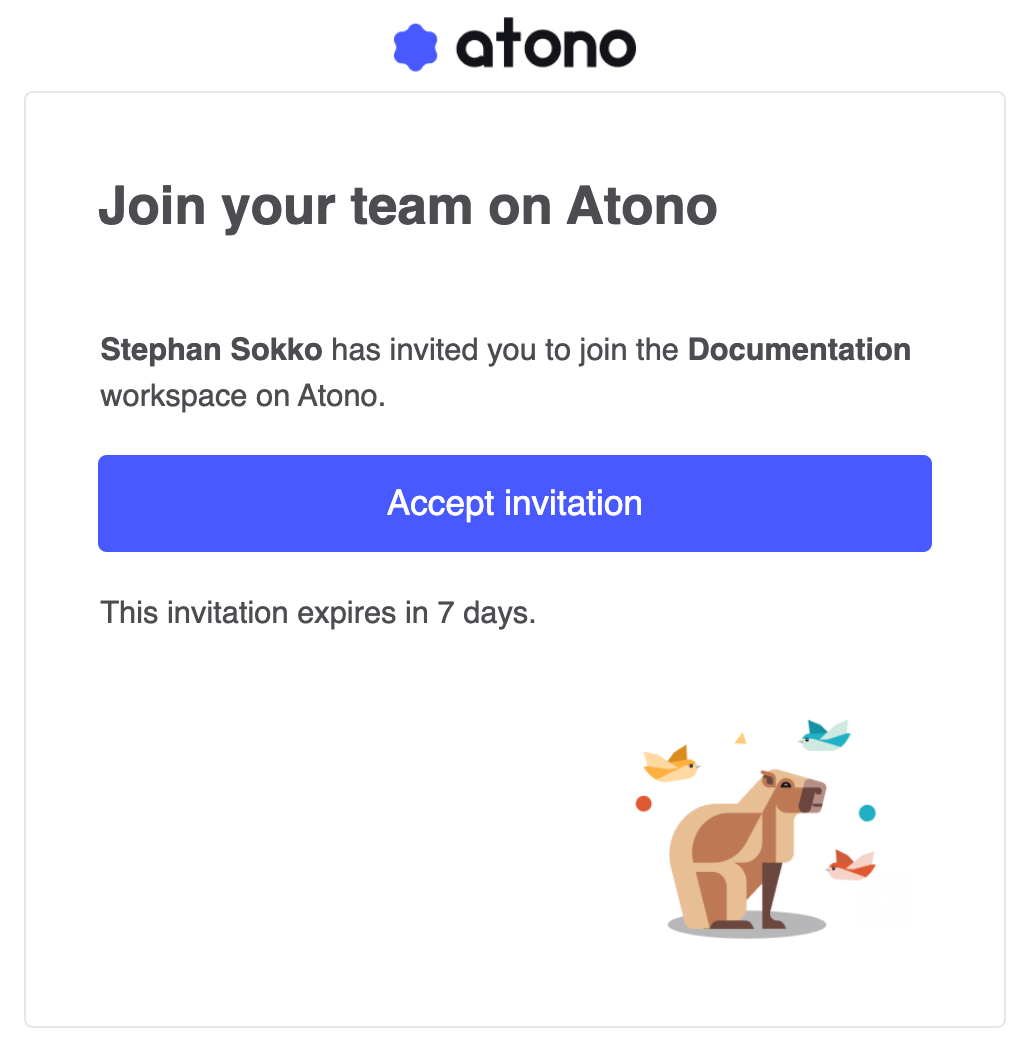
Once you've signed in, you'll land on your Home page, where you can manage your account.
Passwordless loginAtono uses passwordless login for convenience and security. The next time you sign in, just enter your email address, and we'll send you a link to access your account directly.
2. Connect to Slack
If your team uses Slack, connecting it to Atono is a great way to streamline communication. Atono lets you create Slack channels for stories and teams and automatically adds you to relevant conversations.
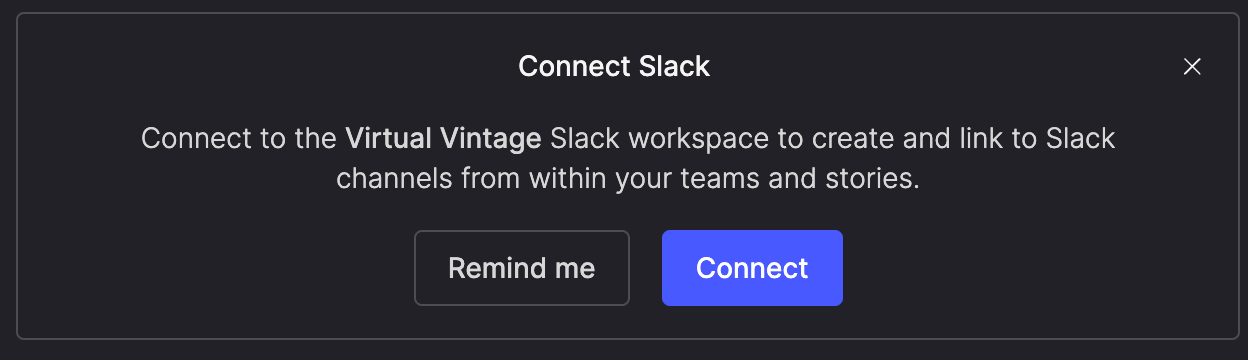
To connect to Slack:
- On your Home page, click Connect.
- Follow the prompts to allow Atono to access your Slack workspace.
For more information about getting set up, connecting Slack channels to teams and stories, and what Atono posts in Slack, check out our Slack integration guide.
3. Join a team
If you're not already part of a team, you'll see a link on your Home page to join one.
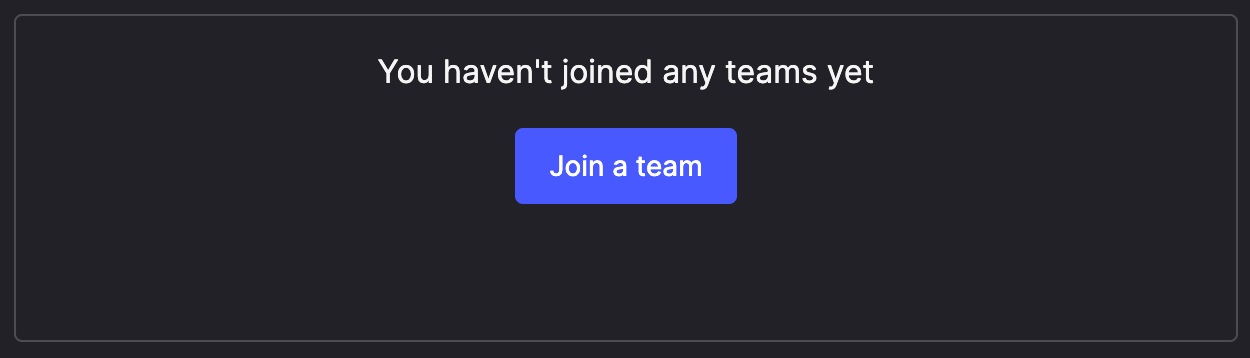
To join a team:
- Click Join a team.
- Search or select the team you want to join, then click Join team.
Once you're part of a team, it will appear in the side panel, giving you quick access to the team overview and backlog.
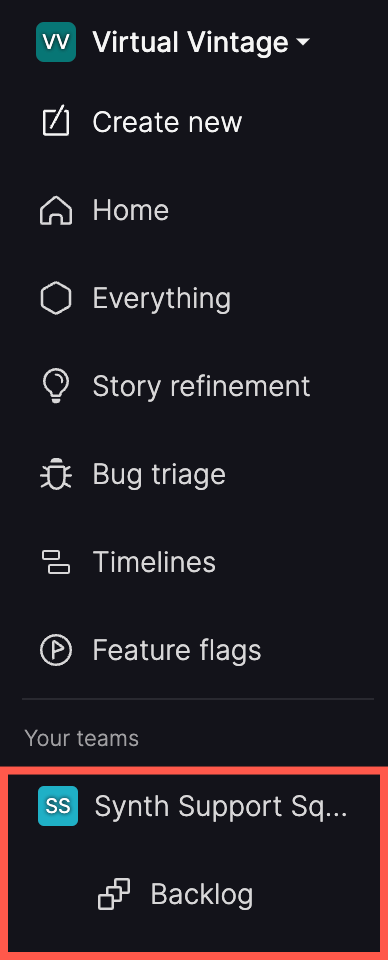
4. View your team's backlog
Your team's backlog organizes all of its work items into a series of workflow steps, helping your team progress stories from waiting to be started to completion—including a category for tasks you won't do.
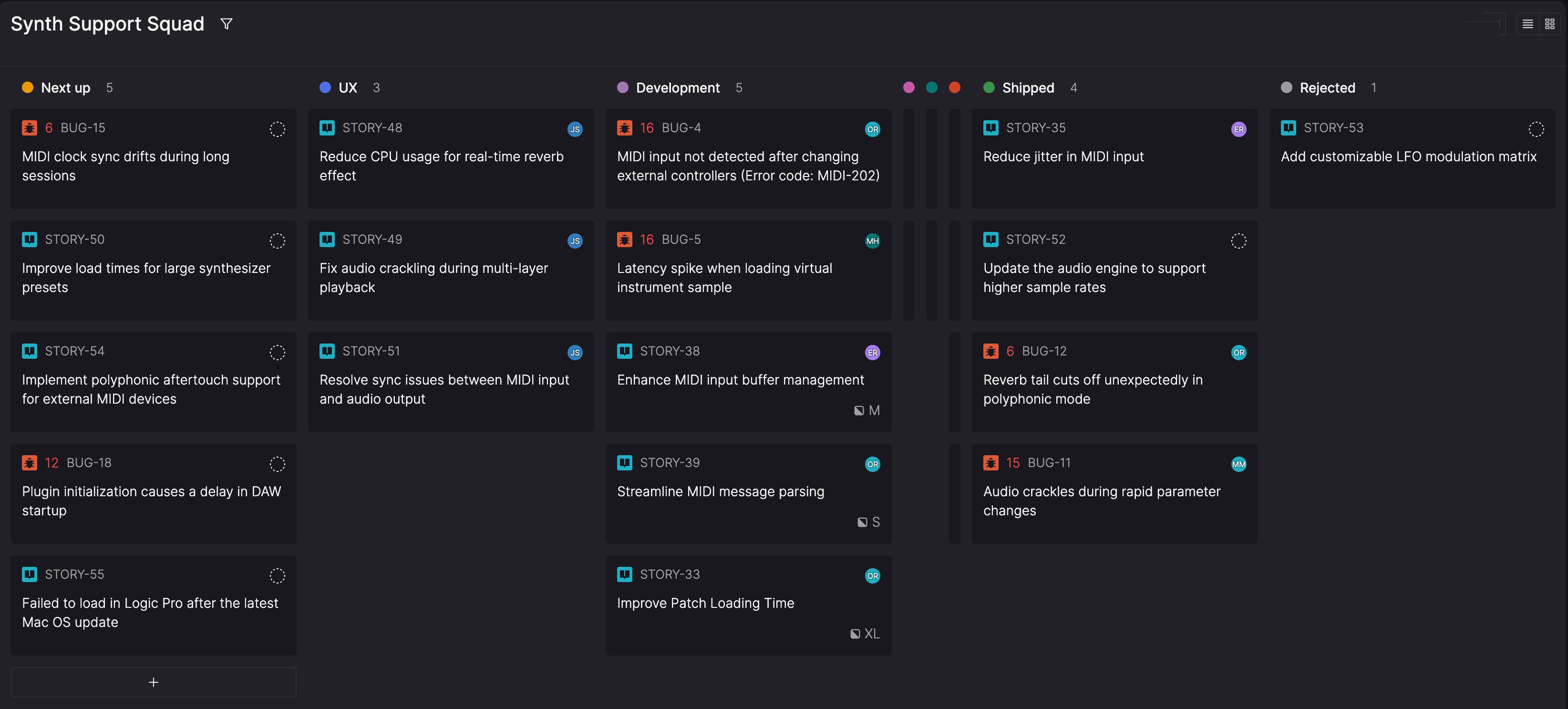
You can toggle between viewing your backlog in list view for a simple breakdown, or board view for a more visual Kaban-style workflow. Use the icons in the backlog header to switch your view:
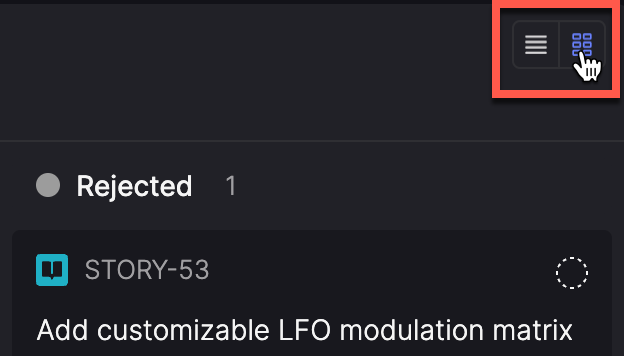
Take a moment to familiarize yourself with your team's workflow steps and ask about their process. This will help you understand how work progresses and where you can contribute.
5. Learn about other features
Now that you've covered the basics to getting started, there's so much more to explore! Atono has tools to help you prioritize work, manage dependencies, and track progress effectively.
Here are some resources to help you take your next steps:
- Glossary: Get up to speed on key terms and concepts.
- Manage your account: Update your display name.
- Teams: Learn how teams are organized, including how to create, join, and manage them.
- Roles and permissions: Understand the different roles in Atono and what permissions they grant.
Pro tipBookmark Atono's online documentation as your go-to resource for quick answers and best practices.
Updated about 1 month ago
