Estimated completion dates
Forecast when items in your team's to do list will be completed.
Once a team has enough cycle time data, estimated completion dates will appear for items in the 'To do' category of their workflow. These dates offer a clear view of when each item is likely to be completed, based on insights from the team's past performance. This helps prioritize work effectively, communicate timelines, and set realistic expectations for feature delivery.
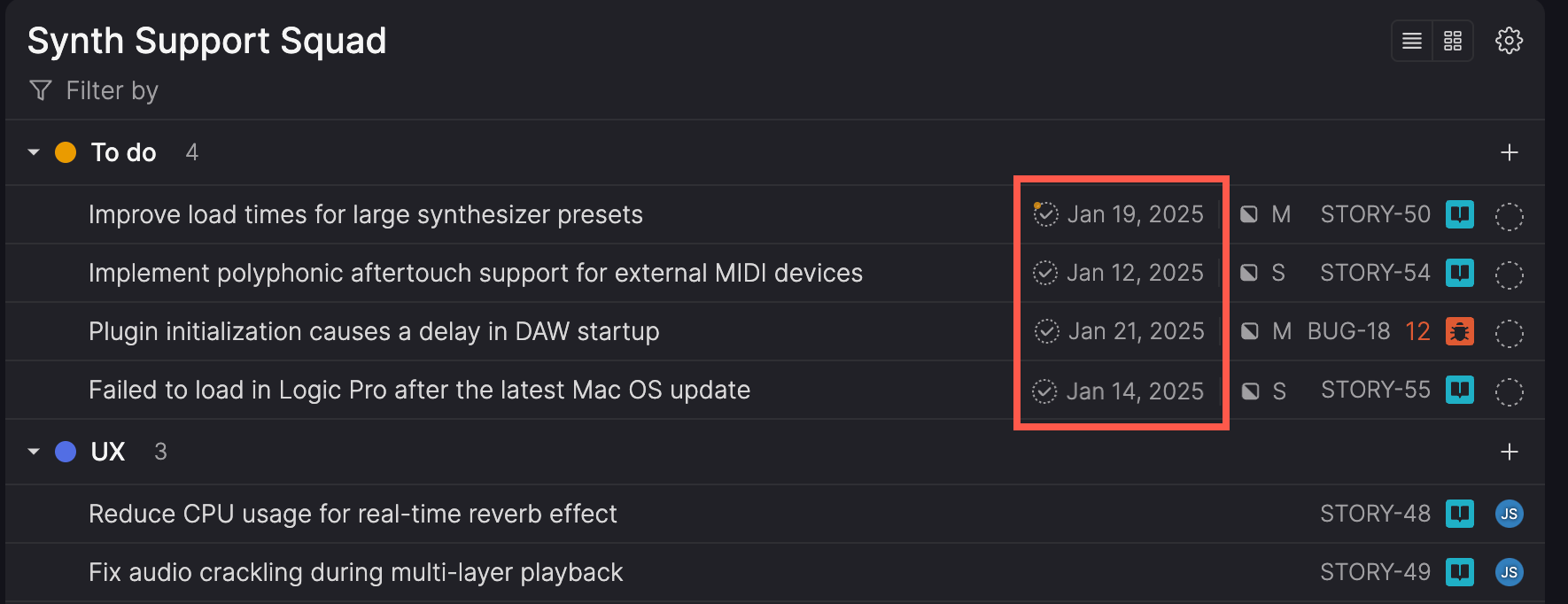
Each item's estimated completion date updates in real-time as you reorder the 'To do' queue, so you always have the latest progress estimates.
Estimated completion dates are not provided for items marked as outliers.
Show or hide estimates
If estimated completion dates help you with planning, you can keep them visible. But if seeing the dates feels stressful, you can easily hide them without affecting the preferences of other users.
- Click the Settings (gear) icon for the workflow.
- Select or clear the checkbox for Estimated completion dates.
How completion dates are estimated
Estimated completion dates are based on a team's past performance and the current order of items in the 'To do' category. Here's how Atono arrives at these dates:
- Review past performance. Atono calculates the team average cycle time using completed items within the configured averaging window. By default, this includes the past 6 months. Teams can optionally use a rolling window of 1-12 months or a specific start date instead. This sets the baseline for how quickly items are typically completed.
- Calculate daily throughput. Atono sums the cycle time of completed items within the configured window and uses this to calculate the team’s average daily throughput—how much work is typically completed each day.
- Consider item types and sizes. Items vary in size and type, so Atono calculates averages for each type (bugs vs. stories), and for each story size (XXS, XS, S, M, L XL, XXL, and Unsized). If there's limited data in a size category (fewer than five stories), Atono uses a general average for stories instead.
- Estimate completion dates. For each item in 'To do', Atono:
- Sums the estimated cycle times of the items ahead of it in the queue.
- Divides that total by the team’s daily throughput to estimate how many working days it will take to reach the top of the queue.
- Then adds that estimate to the item's own projected cycle time (based on its type and size) to produce the final estimated completion date.
These projections help teams anticipate delivery timelines more realistically—without needing to manually track velocity or adjust spreadsheets.
Updated 19 days ago
