Ask Capy
Get answers to product questions—straight from your team's completed work.
Ask Capy helps your team understand how your product works by reading through completed stories and bugs. Just ask a question in plain language, and Capy finds answers based on your team’s actual work—so you don’t have to dig through old tickets or wait for someone to reply.
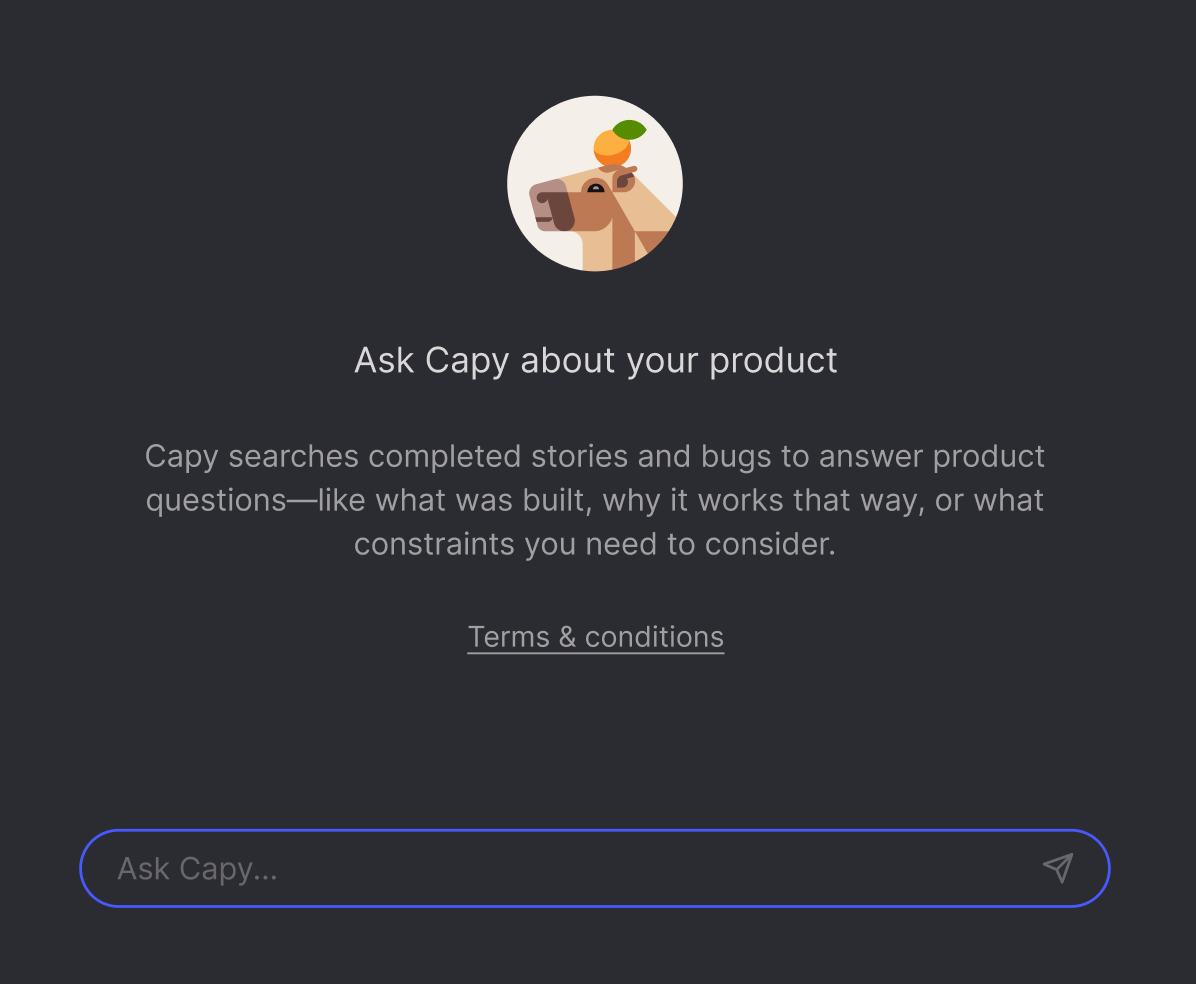
Want early access?Capy is currently in limited release. If you'd like to try it out, contact us in #support in the Atono community and we'll get you set up.
Whether you’re debugging a feature, checking expected behavior, or onboarding a new teammate, Capy gives you a faster way to get context—with links to the stories or bugs it used as sources.
Capy supports all roles:
- Developers can find out how a feature was implemented without waiting on a PM.
- Product managers can revisit decisions, clarify scope, and reduce time spent re-answering questions.
- QA can verify intended behavior and spot bugs earlier by tracing back to the original implementation.
- Support engineers can check whether a customer issue is expected or not—even if they weren’t around when the feature was built.
- Incident responders can get immediate historical context during triage, even when the original owner isn’t available.
- New team members in any role can explore past work and get up to speed faster.
50-question workspace limitFor the initial release of this feature, your workspace can ask Capy up to 50 questions per day, shared across all users. The counter resets daily at midnight Eastern time.
What you can ask
Ask Capy works best when you ask clear, specific questions. You can ask things like:
- “Does deleting a soundboard remove the associated files?”
- “Was Logic Pro supported in the initial release?”
- “What happens when a user is reactivated?”
Capy searches your completed stories and bugs for relevant answers. It summarizes what it finds and shows the sources it used—so you can confirm them yourself.
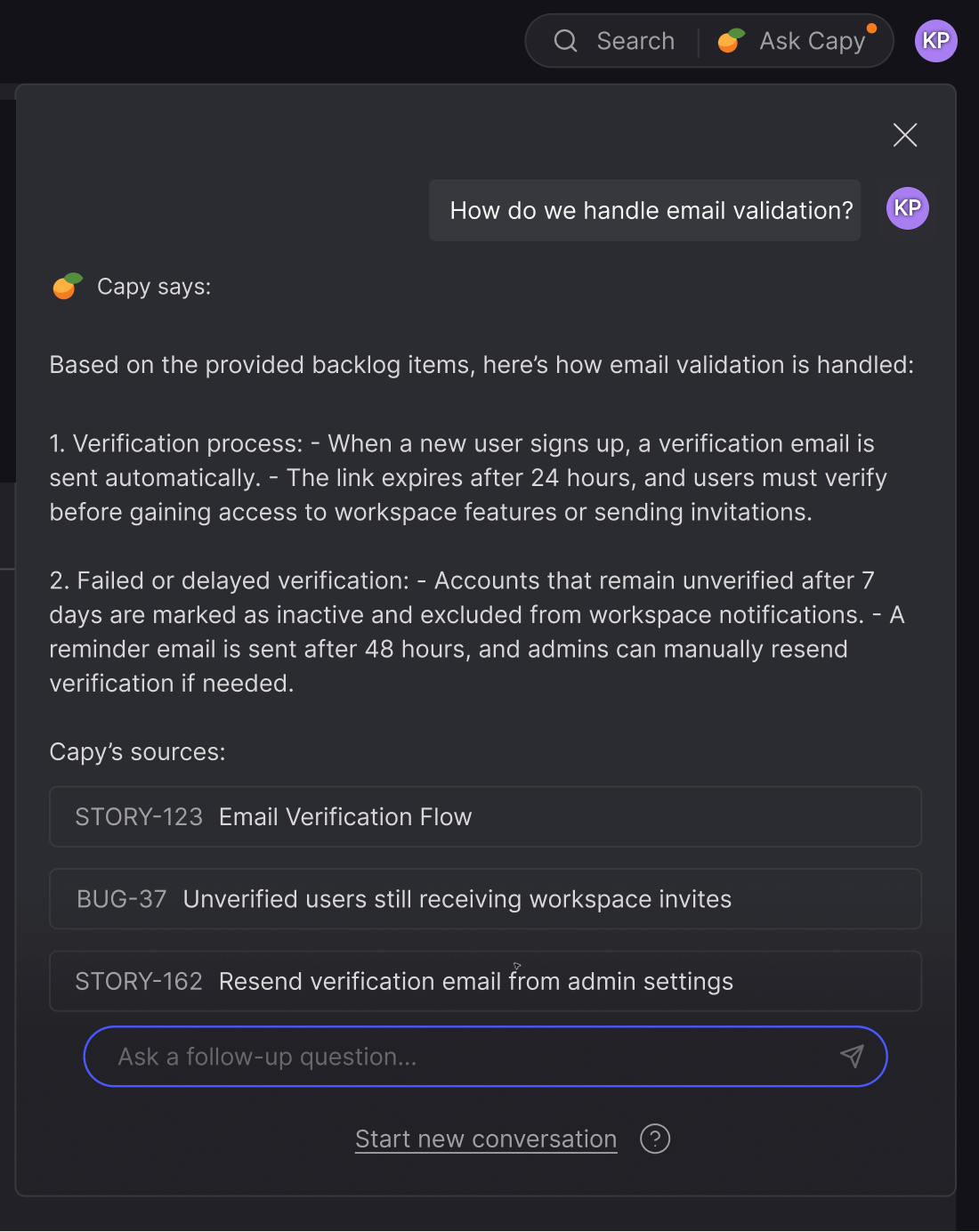
Where to find Capy
Click Ask Capy in your workspace header, next to the search bar, to open a simple chat interface where you can type your question and follow up as needed.
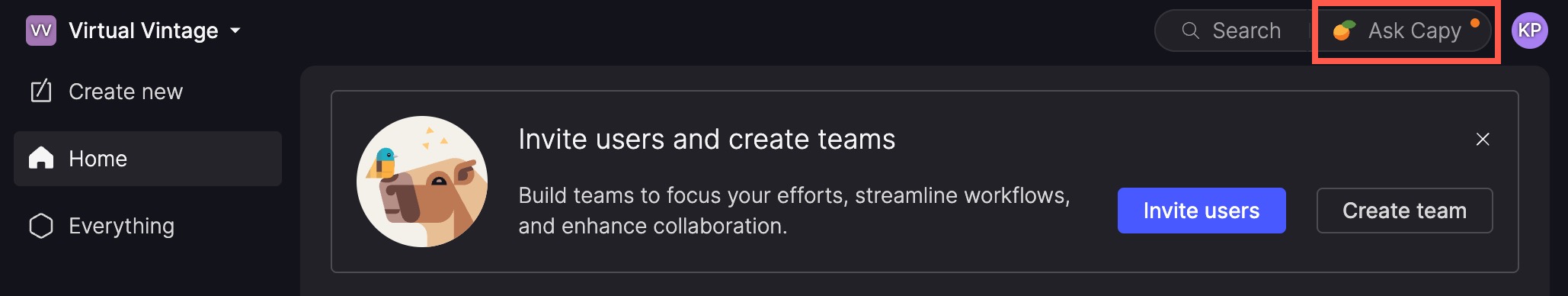
Ongoing conversations
When you have a conversation in progress, you’ll see a badge on the Ask Capy button—so you know there's still context saved from your previous messages. If you ask a follow-up question, Capy will look for new sources and also consider what it found earlier in the chat.
Capy remembers your chat history for up to one day. If you want to switch topics or start fresh, click Start a new conversation in the chat interface. This clears the current session so Capy can answer your next question without pulling in previous context.
How Capy finds answers
Capy only uses completed stories and bugs from public teams in your Atono instance. It doesn’t include work from private teams or in-progress items.
To keep answers relevant, it relies on the content your team has already written—like summaries, acceptance criteria, and comments. You’ll see which stories or bugs it used for its answer, so you can read them directly if you want to confirm or dig deeper.
Capy needs at least 10 completed stories or bugs to begin answering reliably. If it doesn’t have enough to work with yet, it’ll let you know.
Tips for better results
- Be specific: Questions like “What happens after login?” are more likely to get useful answers than “Login behavior?”
- Use full sentences: Capy handles natural language better than keyword lists.
- Keep the chat going: You can ask follow-up questions and Capy will stay in context.
- Always check the sources: Capy points to real stories and bugs, but it’s still interpreting them. For important decisions, review the underlying work to confirm.
Things to keep in mind
This is our first version of Capy. It’s useful, but not perfect. Capy might:
- Miss recent work if it hasn’t been moved into a step in the 'Done' workflow category yet.
- Favor older or longer stories if they include more detail.
- Get confused if stories contradict each other or use unclear phrasing.
- Misinterpret tense or timing—for example, treating a completed story as if the work is still upcoming.
Capy isn’t meant to replace human review. It’s here to help you get oriented and find the right sources—especially when you’re new to the team, tracing a bug, or trying to understand past decisions.
Updated about 2 months ago
