Total story points
See your team’s total story workload to support better estimates and planning.
Total story points represent the combined size of all visible stories in a column or section (based on your current view and filters), or all stories in a sprint or timebox. They help teams understand scope and balance work across their process—showing how much work is in progress, whether a step may be overloaded, and how planned work compares to the team’s typical capacity.
View total story points
Total story points appear in several places in Atono when the conditions below are met. How totals are calculated and updated depends on where they’re shown.
Teams
Total story points are available for both Scrum and Kanban teams, but they play a different role depending on how the team plans and tracks work.
Scrum
For Scrum teams, total story points are a core planning and tracking signal. They define sprint scope and appear on sprints in the Backlog, making it easy to see how much work is planned for each sprint.

Story point totals also appear on a Scrum team's In progress page, with totals shown for each workflow step. This helps you spot where work is building up, how far stories have progressed, and whether the sprint’s scope is moving through the workflow as expected.

They also appear in the Sprint details view, so you have a better understanding of the sprint's scope if you're editing is Start date and End date, or modifying what's included from this view:
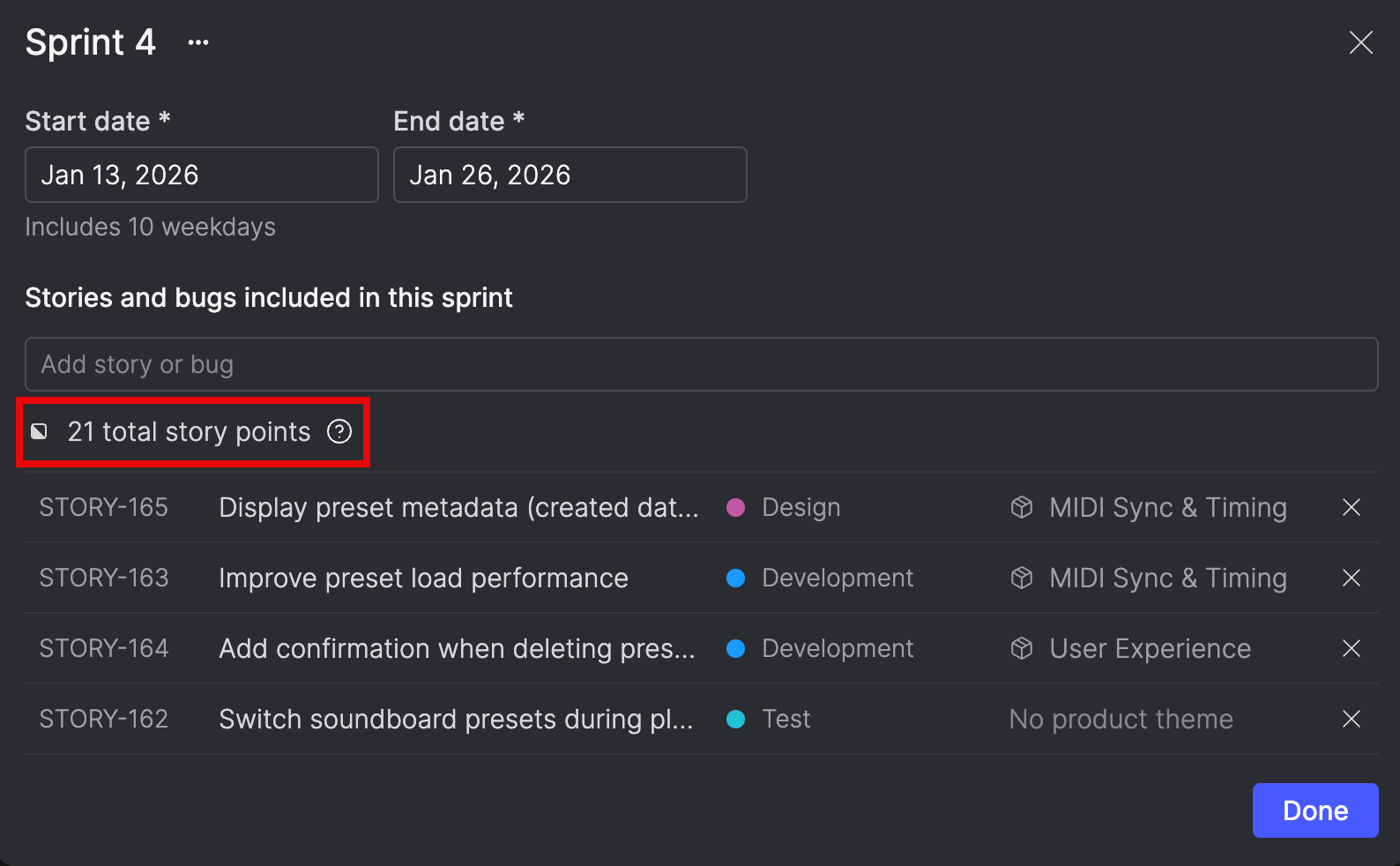
For Scrum teams, total story points provide the foundation for burndown charts. By tracking how story points are completed over time, burndown charts show whether a sprint is on pace and how work is trending as the sprint progresses.
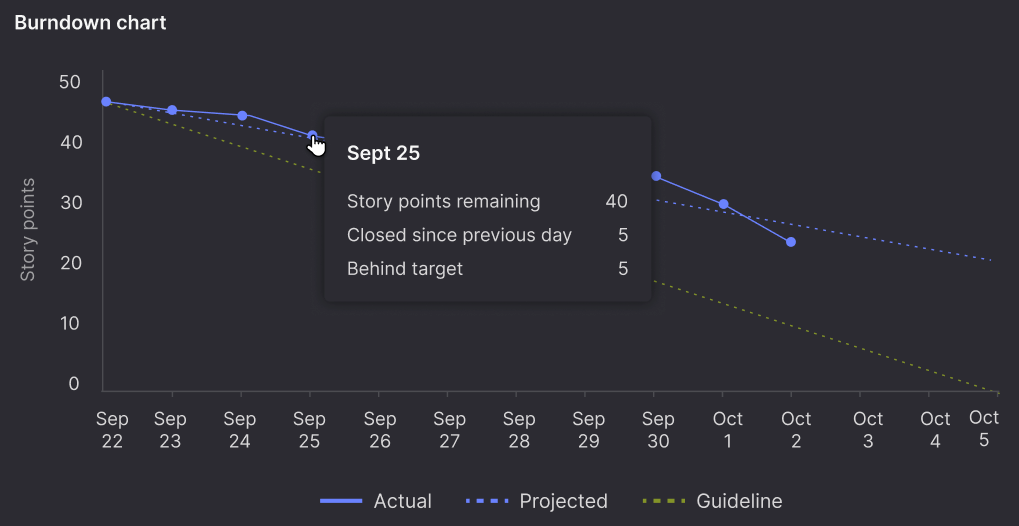
Kanban
For Kanban teams, story point totals on the In progress page provide visibility into how work is distributed across the workflow. Seeing the total points in each step makes it easier to understand where work is accumulating, how smoothly items are moving, and where flow may be slowing down.
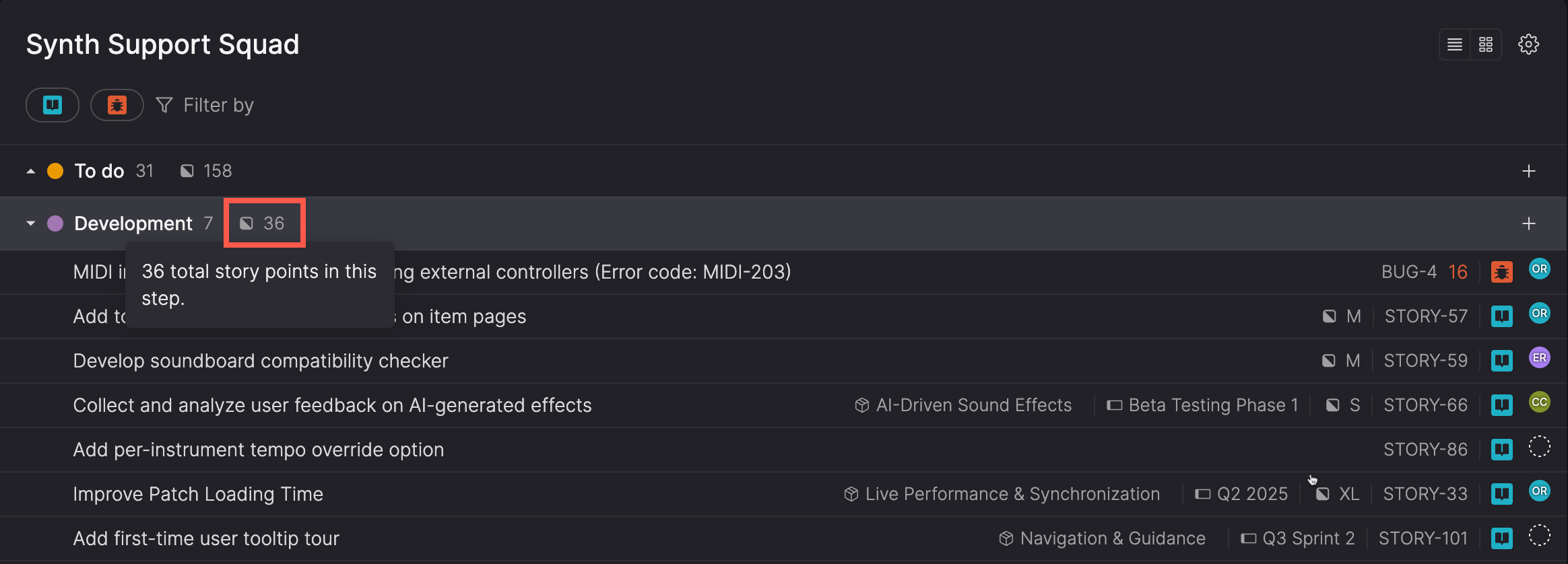
You can enable story point totals independently for board or list view from the workflow Settings (gear icon) menu. Select or clear the checkbox for Total story points.
How filters affect total story points
- Scrum backlogs (sprints) always reflect the full scope of the sprint. Filtering the Backlog may hide some stories, but the sprint's total story points do not change.
- In progress pages (Scrum and Kanban) reflect the total story points only for the currently visible items. Applying filters, such as Assignee or Product theme, updates totals to match what's shown.
Everything page
If the Everything page is filtered to a single team and the Story size column is shown in the table, the header of that column displays total story points for visible items matching the current filter.
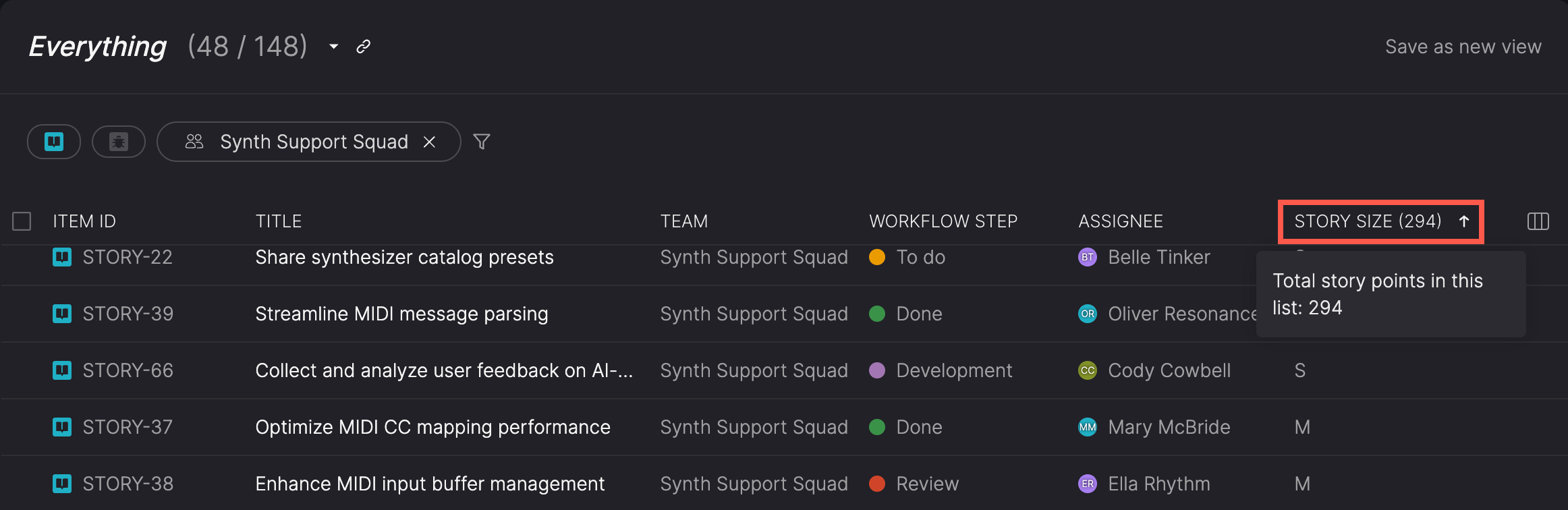
Timeline
When every item in a timebox belongs to the same team, Atono automatically shows that team’s total story points—both on the timeline itself and in the timebox detail view.
Applying filters to Timeline does not change a timebox’s contents or its story point total—it only controls which timeboxes are shown.

How total story points are calculated
Story points are based on the size assigned to each item:
| Size | Story points (Fibonacci number) |
|---|---|
| XXS | 1 |
| XS | 2 |
| S | 3 |
| M | 5 |
| L | 8 |
| XL | 13 |
| XXL | 21 |
Unsized stories
If a story doesn’t have a size, Atono estimates its size by:
- Calculating the team's average story size from all sized stories completed during the team's current cycle time window.
- Rounding that average to the nearest Fibonacci number (as shown in the table above).
- Using that Fibonacci number when adding the unsized story to the total.
This keeps totals consistent and easy to interpret—even when some stories haven't been sized yet.
Example
If a workflow step contains four sized stories—S (3), M (5), L (8), and XL (13)—and one unsized story, Atono first calculates the average of the sized stories:
Average of sized stories: (3+5+8+13) / 4 = 7.25 points
The nearest Fibonacci number is 8, so the unsized story contributes 8 points to the total:
Total: 3 (S) + 5 (M) + 8 (L) + 13 (XL) + 8 (unsized) = 37 points
FAQ
What about outliers?
Stories marked as outliers are skipped when Atono estimates a size for unsized stories. But if an outlier has a size, that value is still included in the total story points for the step, list, timeline, or timebox.
Do totals change when I apply filters?
Tt depends on where the totals are shown:
- In workflow views (including the In progress page), totals update to reflect only the items currently visible.
- In Scrum backlogs, sprint totals always reflect the full scope of the sprint, even if filters hide some stories.
Unsized stories still use the team’s full cycle time window to estimate their size, not just the filtered set.
Why don’t I see total story points on the Everything page?
Totals only appear if the view is filtered to a single team and the Story size column is visible. If either condition isn’t met, you won’t see them.
Why aren't totals showing on the timeline?
Timeline totals also require a single-team filter. If every item in a timebox belongs to the same team, you’ll see the total in the timebox detail too.
Updated about 1 month ago
